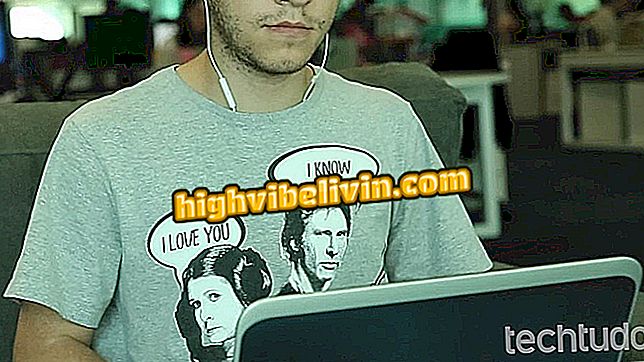How to crop and change the background of a photo in 3D Paint
Paint 3D for Windows 10 stands out by creating 3D images, but also offers features known from Photoshop, such as magic selection. The tool, also known as Magic Select, allows you to tag people, animals and other elements in a photo to crop them and change the background of the image. The function is simple to use because it does not require fine adjustment with the mouse to identify the details of the edges. Learn how to change the background of a photo on your PC.
Six Tips for Drawing with the New Paint 3D in Windows 10
People cut out in new 3D scenery
Step 1. Open the base photo that contains the main object of the scene in Paint 3D. Click the "Select" button, mark the element in the image and use the "Magic Selection" tool;

Mark the object to be trimmed and use magic selection
Step 2. Paint 3D will identify the object and separate it from the background. However, failures are common. To adjust, first click "Add" and mark with a dash the parts of the object that were left out of the selection;

Select parts of the object
Step 3. Then click on "Remove" and mark with the brush the areas of the background that should be separated from the main object;

Remove the rest of the background
Step 4. When the object is properly trimmed, click "Finish" to be able to move the cutout freely;

Finish to crop
Step 5. Locate the Paint 3D menu button in the top menu and click to open it;

Access the 3D Paint menu
Step 6. Select the "Insert" option and import the new background image for your photo into your creation;

Insert a background image
Step 7. The new image will automatically be positioned behind the trimmed object. Click to enable resizing and display four edit buttons: horizontal and vertical transformation, rotate and 3D position. Adjust the image as desired.

Resize, rotate and change depth
Step 8. Go back to the Paint 3D menu, click "Export File" and select PNG or JPEG to get a common 2D image.

Save as 2D image
How to crop photos in Photoshop? Exchange tips in the Forum.