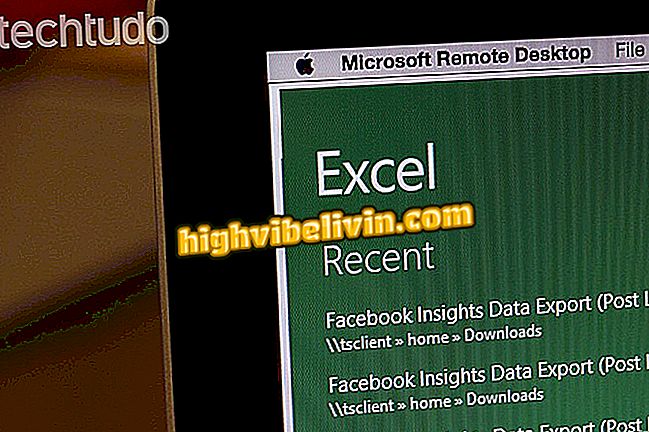How does the Shell Box work? See how to use for fuel discount
Shell Box is Shell's network loyalty app that lets you shop at a discount and save money. Available for Android and iPhone (iOS) phones, the driver can apply coupons and pay for the fuel from the tool without leaving the car. The service accrues points that can be redeemed for Smiles miles and provides other benefits. The company seeks to create a bond with customers and, therefore, offers facilities that can help in the day to day.
In the following tutorial, check out how to use the Shell Box app to take advantage of promotions and discounts. The procedure was performed on an iPhone 5C with iOS 10, but the tips are also valid for users of other versions of the Apple system or devices with the Google system.
How to find discount coupon with the Cuponomy extension for Chrome

Learn how to use the Shell Box app to discount fuel
Want to buy cell phone, TV and other discount products? Know the Compare
Step 1. Install the Shell Box app on your phone. When you open for the first time, log in to your account or, if you do not have a registration, register for free at "Register";

Sign in or sign up for Shell Box
Step 2. Now you need to provide a credit card to make the payments through the application. To do this, touch "Register card" and select the payment method you want: credit card or PayPal account;

Add payment method to be used in Shell Box
Step 3. When filling, tap "Pay by App" to make payments directly from the mobile. Then enter the code located on the plate next to the fuel pump;

Make payment for supplies with the Shell Box app
Step 4. Whenever the app is used to make payments you will earn points, which can be redeemed for miles or discounts. In this case, tap "Switch here for miles or discounts" to redeem;

Redeem points accumulated in the Shell Box
Step 5. To enter discount codes, touch the menu button in the upper left corner of the screen and open "My benefits";

Access your benefits in the Shell Box app
Step 6. Enter the promotional code in the field indicated to apply it to your account. Note that the coupon must be inserted before filling. You can set whether you want to apply the rebate in miles or in the supply. In the "Tell friends" tab, copy your reference code to send to your friends - both will get a $ 10 discount.

Enter the discount coupon in the Shell Box
Ready! Take advantage of the tips for more convenient fueling at Shell stations and get discounts.
How does the Apple discount for students work? See in the Forum.

How to register a discount code on iFood