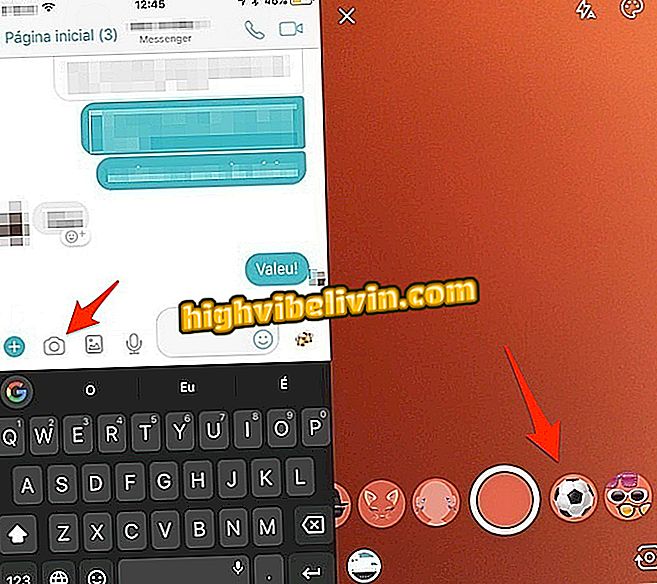How to Download and Install the Epson L120 Printer Driver
The EcoTank L120 is an Epson model for anyone looking for a simple and economical printer. The device uses its own ink tank instead of the conventional cartridges and is compatible with most operating systems, such as Windows and MacOS, Apple. In order for it to work to its full potential, it is necessary to download the correct driver.
The manufacturer makes the software available from this and other printers on its official website, where users can download it free at any time. Check out the following tutorial how to download the correct model driver and install it on your computer.
Meet Stella 2, Brazilian low-cost 3D printer

Here's how to get the Epson EcoTank L120 installer
Download driver
Step 1. The first step is to access the manufacturer's support page. To do so, go to the official Epson website and click on the "Support" menu above;

Visit the manufacturer's support page to download the driver
Step 2. In the "Search by product name" field, search for the printer model - L120 - and click the corresponding option;

Search for Epson L120 printer
Step 3. The site automatically detects the platform of your computer and selects the most recommended software for the installation. But, if it is wrong or you want to change the option, click on the list "Operating System";

Select the operating system on which the driver will be installed
Step 4. Now click on the name "Driver" to enable the download button and then download the file.

Click the button to download the driver for the Epson L120
Install the driver
Step 1. When the download is finished, open the file and click "OK";

Start the Epson L120 Setup program
Step 2. Choose a language of your choice and click "OK" again;

Choose a language to install the driver
Step 2. To proceed with the installation, you must accept the license agreement. Check the "I accept" option and click the button indicated in the image below;

Accept the software license agreement
Step 3. The installation process will start. Connect the printer to your computer and follow all the instructions to configure the device;

Connect the printer to the computer and wait for the installation process to finish
Ready! Now you know how to get and install the correct Epson L120 driver. Note that you should be aware of your printer page and update the driver whenever possible.
What is the best and cheap printer? Comment on the Forum