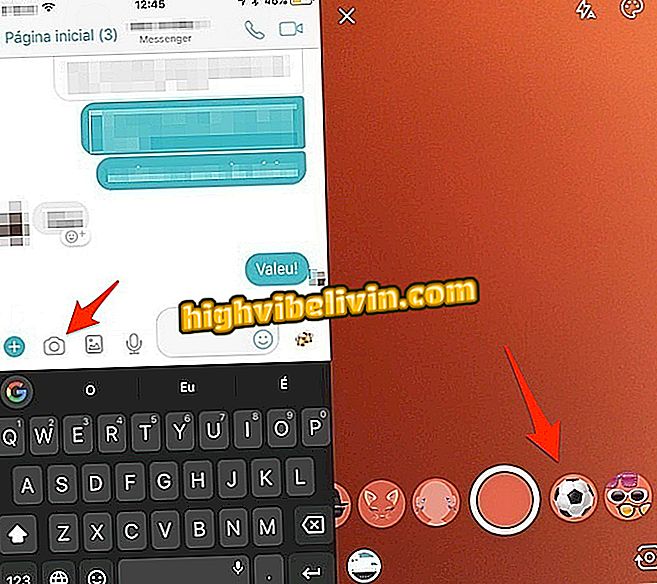How to download APK from Instagram on Android
Downloading the Instagram APK file can be useful for installing the app on supposedly incompatible mobile phones or on mobile phones that do not have access to the Google Play Store, the Android apps store. As the social network does not make the file officially available, it is necessary to use alternative download sources, such as the APK Mirror website.
In the following walkthrough, here's how to download and install Instagram APK on your Android smartphone. Before starting, it is worth mentioning that although the APK Mirror website is known and reliable, the procedure involves risks, since it is done outside the official store. Also, if you want to keep the application up-to-date, you should do this frequently.
How to download APK: There are apps for Android outside of the Google Play Store

How to create a new location on Instagram and tag your photo on the spot
Step 1. Access the Android security settings and enable the installation of applications from unknown sources. For more details, check out this tip. Remember to disable this option later;

Turn on installation of apps from unknown sources on Android
Step 2. Open Chrome and go to the Instagram APK download page (apkmirror.com/apk/instagram). Choose the version you want to download and touch the right arrow icon. Then click on the version number;

Downloading the Instagram APK file
Step 3. Select "Download APK" and, if necessary, confirm that you want to save the application on your phone by tapping "OK";

Downloading the Instagram APK file
Step 4. When finished downloading, access the Android downloads folder and tap on the Instagram APK file to open it;

Visit the Android downloads folder
Step 5. Go to "Install" and finally "Open" to start Instagram. Now just log in or create an account to enjoy the social network.

Installing Instagram APK
With these tips, you can download the Instagram APK file and use the social network on your phone or tablet.
Instagram does not load photos: how to solve? See tips in the Forum.