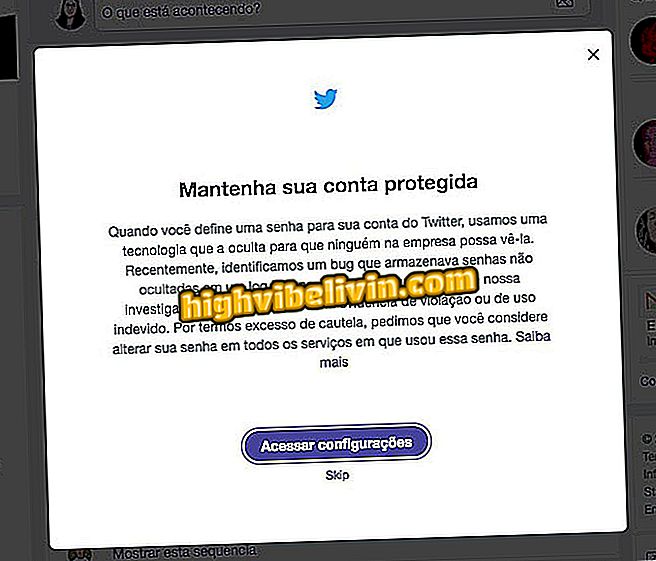How to download PES 2018 on PC, PS4, PS3, Xbox One and Xbox 360
The PES 2018 was released for PS4, PlayStation 3, Xbox One, Xbox 360 and PC. The game brings several new features, such as Usain Bolt as a playable athlete, and maintains the exclusive partnership with Barcelona and Camp Nou. Here's how to download the new edition of Konami Soccer Simulator on all available platforms.
PES 2018: 5 reasons to keep an eye on the game

PES 2018 - Gameplay of the online beta
How to download on PC
On computers, you can download PES 2018 from the Steam program installed on your machine or on the tool's website.
Step 1. Open the program or enter the site and log in with your account;
Step 2. Enter PES 2018 into the game search area;

How to download PES 2018
Step 3. Click the game and you will be redirected to the game page to add it to the cart in "+ Cart";

How to download PES 2018
Step 4. Now just put the information from your bank account and proceed to buy for your account or as a gift. At the end of the procedure, the title is ready to be transferred to the PC.
How to download on PlayStation consoles
Step 1. Enter the PlayStation Store - this can be done by both the browser and the console.
Step 2. Look for PES 2018 in the search area to be redirected to the game page;

How to download PES 2018
Step 3. Add the game to your cart and go to the cashier;
Step 4. In the box, you must choose the form of payment. At the end of the trial, the game is ready to download on your console.
How to download on Xbox consoles
Step 1. You can buy PES 2018 on both the Microsoft Store website and the video game store.
Step 2. Write the name of the game in the search area;

How to download PES 2018
Step 3. Set your payment method to finalize the purchase procedure;
Step 4. At the end PES 2018 will be available to download to your account on Microsoft consoles.