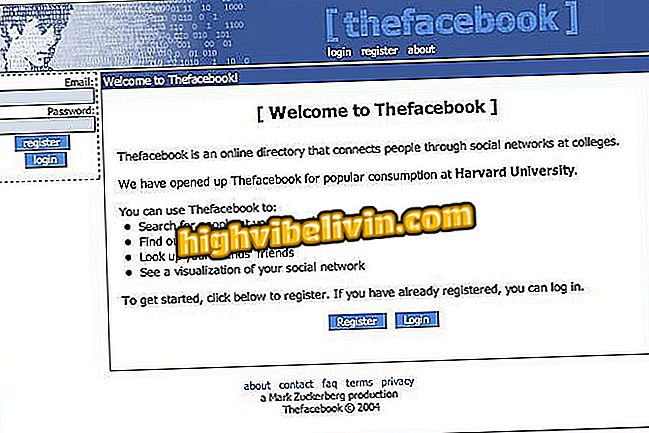Call of Duty: Black Ops 4: How to download the beta of Battle Royale mode
Call of Duty: Black Ops 4 has just received the closed beta of the new Blackout, Battle Royale game mode, which makes its debut in the game that arrives on October 12. The PS4 test period runs until 2 pm on Sept. 17 (next Monday), and will also arrive on Xbox One and PC (via Battle.net) on Friday (14). Check out the guide on how to download and play:
Call of Duty Black Ops 4: Learn all about the beta of the game
Step 1. To access the Blackout beta in Call of Duty: Black Ops 4, you must have purchased the game in pre-order. If you have received a code for the trial version, validate it on the official Activision website;

Call of Duty: Black Ops 4: How to download Blackout Beta, Battle Royale mode of the game
Step 2. Access the PlayStation Store in the menu of your PS4 and go to the "Search" option at the top of the screen (press Triangle);

Go to the PSN Store and go to the search tab to find the CoD Blackout Beta
Step 3: Use the virtual keyboard to enter Black Ops 4, and select the "Black Ops Private Beta of Call of Duty: Black Ops 4" option on the right side of the screen to access the game;

Enter the name of the game and select it from the right side of the screen
Step 4. On the PSN beta page, click the button to start downloading the game;

Call of Duty Blackout Beta on PS4
Step 5. Wait for the download and complete installation of the Blackout beta, which weighs just over 32 GB;

Wait for the Blackout beta download from Call of Duty
Step 6. After the download, look for the Blackout mode beta of COD: Black Ops 4 in the menu of your PS4 and press X to start it;

Run the Black Ops 4 Call of Duty beta on your PS4
Step 7. Now, just enjoy the new Battle of the Call of Duty: Black Ops 4 mode.

Play the new Battle of the Call of Duty Mode: Black Ops 4
What do you think of Call of Duty: Advanced Warfare? Tell us in the Forum!