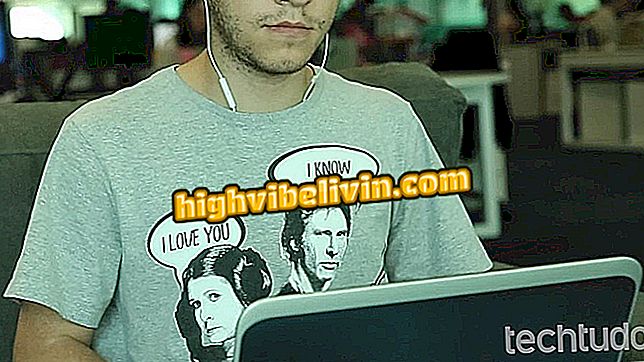How to post uncut photos on Instagram Stories
Instagram has received an update that allows you to publish uncut photos in Stories. With the feature available in the iPhone app (iOS) and Android, the original framing of the photo is retained. This prevents people, landscapes or objects from being cut by auto zoom.
How to use GIFs in Instagram Stories
The action works with photos and videos when they are imported from your phone's library. The new frame leaves blurred bands at the bottom and top of the screen, freeing up space to add stickers and other functions available in Stories.
Here's how to post photos and videos without resizing on Instagram Stories.

How to make a poll in Instagram Stories
Step 1. Open Instagram, and on the home page, touch your profile photo below "Stories." In the camera window, slide your finger from the bottom to the middle of the screen to view photos from the phone's library;

Action to open Instagram Stories and check photos from the mobile library
Step 2. Touch the photo you want to post so it opens on the Stories editing screen. At this point, use the tweezer movement with your fingers to zoom out the image;

Action to put an image in the original frame in Instagram Stories
Step 3. With the original-size image, use the editing tools to add filters, drawings, phrases, and pictures. To proceed, touch "Send To". Once this is done, end the post by selecting the "My story" option and tap the "Submit" button.

Action to post an image in original size on Instagram Stories
Use the hint to avoid cuts that compromise the quality of old photos or that were taken using your camera phone.
How to earn tanned on Instagram? See tips in the Forum.