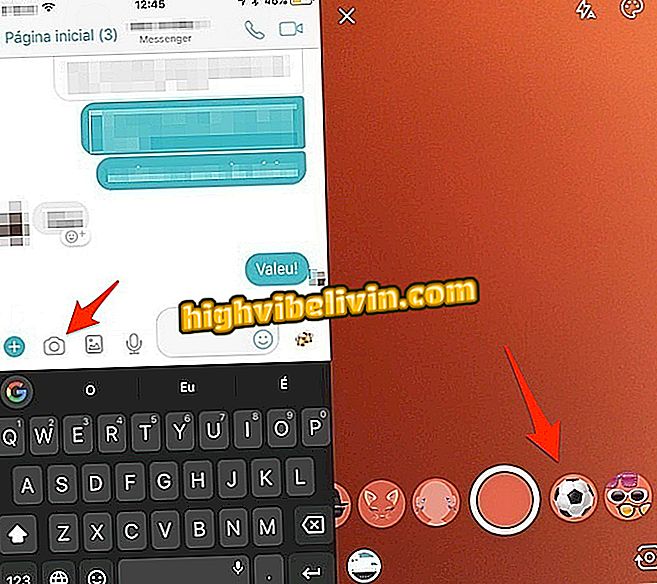How to turn words into emojis in iMessage
IMessage, Apple's messaging service, has an emoji prediction system that lets you quickly replace words with the pictures. The messenger automatically identifies the words and terms that can be exchanged for the corresponding icons. The phrase "I love you", for example, can be replaced with passionate emoticons with a single touch on the screen.
The feature is available on iPhones, iPads, and iPod touch devices with iOS 10. Check out the following tutorial on turning words into emojis in iMessage.

iMessage allows you to replace words with emojis
iPhone will have emoji with curly, white and red hair
Step 1. Write a message normally, and before sending it, replace the standard keyboard with the emoji keyboard. IMessage will automatically identify the words that can be replaced by emojis and will highlight them in orange.

Switch the traditional keyboard to the emojis keyboard in iMessage
Step 2. Touch a highlighted word to see the emoji suggested by the system. To replace, just touch the desired emoji. Then, send the message as usual by touching the blue arrow icon.

Swap a highlighted word in iMessage with matching emojis
Ready. Take the hint to use more emojis in iMessage conversations.
I forgot to delete WhatsApp when selling the iPhone. Will you see my messages? Users reply in Forum