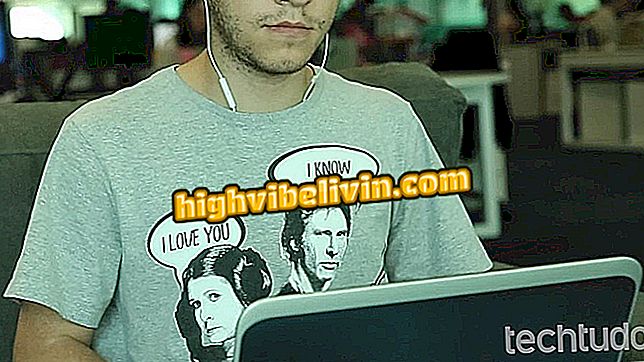How to use the My INSS app to see how much time is spent for retirement
My INSS is an application from the National Institute of Social Security (INSS) for Android and iPhone (iOS) that allows you to find out how much to start retirement by contribution time. In this way, even if it is a simulation, the resource helps to know if it is time to schedule care at one of the INSS stations to confirm if the benefit is even available.
The app also allows you to consult extract, payment table or delay of deposit of employers, among other social security data. Learn how to use the Retirement Simulator from the My INSS app in the tutorial below.

My INSS: calculator shows how much time is missing for retirement
Android 8 Oreo changes how to install applications in APK; see how it is
Manual simulation
Step 1. Even without a registration in the application it is possible to use the retirement calculator. To do this, select the "Contribution time simulation" option in the start menu and fill in the first field with your date of birth.

Access the My INSS Retirement Simulator
Step 2. Tap on "Add link" to insert contribution periods with the INSS, whether it is derived from employment with a formal contract or via individual contribution. Fill in the start and end dates on the calendar.

Enter start and end dates of each work or individual contribution to INSS
Step 3. After filling in all contribution periods, tap "Simulate" to see a summary. The My INSS app shows at the top the total contribution time calculated from the given data. Below, the program displays the missing period for retirement.

See simulation after inserting all links
Automatic simulation
The user does not have to fill in the contribution data manually if he or she already has or make a registration in the single registration program Cidadão.br of the Federal Government. To check how much time to retire with your account, check out the steps below.
Step 1. From the app's home screen, tap the top icon to open the account menu and select "Login."

Access the My INSS app login page
Step 2. If you already have an account with Cidadão.br, enter your account email and password. Otherwise, tap "Sign up" to enter your personal data and obtain a temporary password. When completing the login, you must authorize the My INSS app to get your data available in the social security system.

Sign in or create an account before allowing access to your data
Step 3. Note that after login all the functions of My INSS will be unlocked. Next, access the option "Simulation of contribution time" to get the information in time according to your official data in the Government system.

Unlock My INSS app functions and see the auto-simulator
Android Oreo: what cell phone do you need? Discover in the Forum of