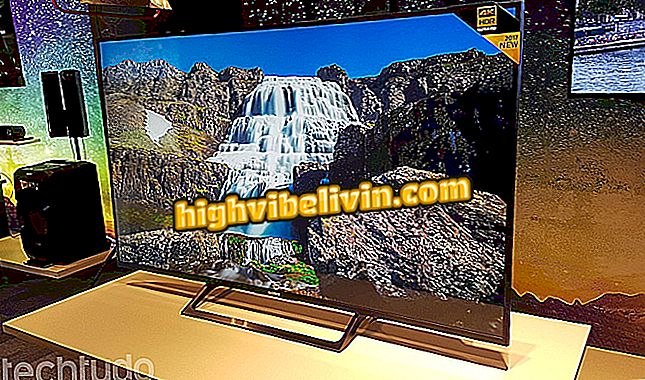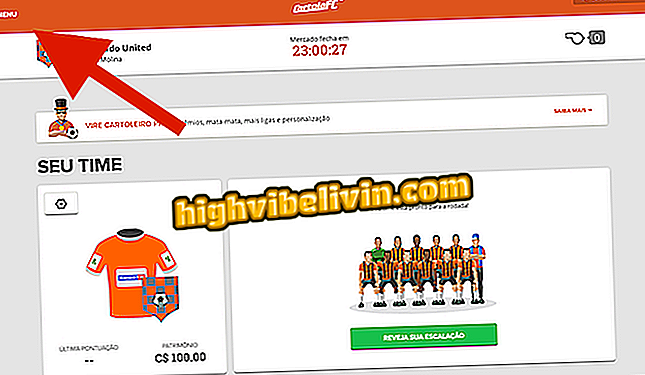How to watch 360 degree videos on YouTube; tip worth for Android
Just like on PC and iPhone (iOS), the YouTube Android app lets the user easily find 360-degree videos. The feature is interesting to find content produced with special cameras, which allow viewing of images from all angles. These recordings, however, are heavier and can consume more mobile data from your 4G plan.
The following tutorial teaches you step-by-step how to find panoramic 360-degree videos in the YouTube Android app. The procedure was performed on a Moto E4 with Android 7 Nougat, but the tips are also valid for other devices with the Google system.

Learn to find 360-degree videos on YouTube for Android
How to comment in bold, italic, and scratched on YouTube
Step 1. Open the YouTube app and tap the magnifying glass icon in the upper right corner of the screen to perform a search.

Access YouTube search
Step 2. Search for the content you want to find in 360 degrees, and on the results screen tap on the filter icon. Now select the item "360º" and touch "Apply".

Applying search filters
Step 3. Videos will be filtered and, in the results, only 360-degree content will appear. When watching a video of the type, tap on the image and drag up, down, left and right to see all the details.

Watching a video in 360 degrees
Enjoy tips for easily finding 360-degree videos on YouTube on Android phones.
How to put YouTube video caption automatically? Discover in the Forum.