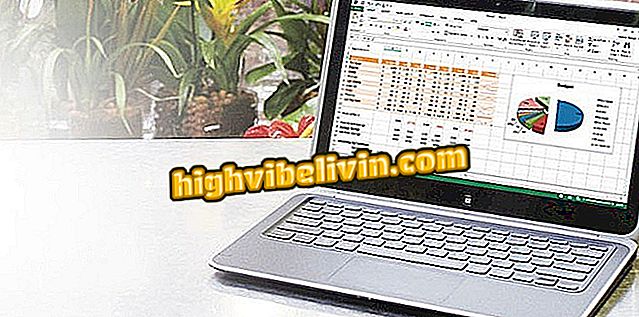Instagram: How to choose cover image for a video
Instagram users can choose a cover image for their videos. The feature is available for iPhone (iOS) and Android-based smartphones and is ideal for getting people's attention to some video highlights. When processing the recording, Instagram itself selects some scenes and suggests using one as a thumbnail. After choosing the image, it will appear in the feed before playback of the scenes. See step-by-step below how to choose a cover image for videos posted on Instagram.
How to download photos and videos from Instagram via PC

Tutorial shows how to choose a thumbnail for videos posted on Instagram
Step 1. Open Instagram and touch the "+" icon. Then click on the video you want to post and go to "Next";

Attach a mobile video on Instagram
Step 2. At this point, touch the "Cover" option. The next window will display cover suggestions. Choose one of them and then click "Next";

Set a cover for a video posted on Instagram
Step 3. Finish the post with a caption, tags, and the types of social sharing you want. Touch Share to post the video.

Markup options when posting a video on Instagram
Take the hint to highlight a scene on the cover of your Instagram videos.
What is your favorite social network? You can not reply to this topic

How to unarchive photos on Instagram