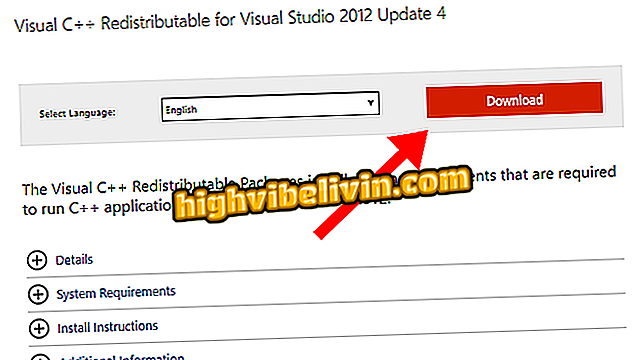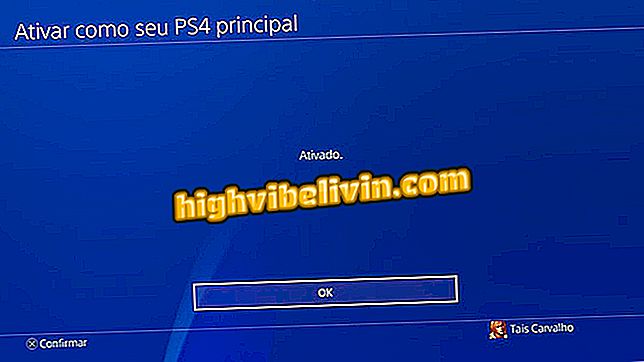Office 2019 wins preview version; see how to test Word, Excel and more
Microsoft announced the start of the Office 2019 trial program, with renewals for Word, Excel, PowerPoint, and other Office Kit programs. For the first time, the PC app package will be compatible only with Windows 10, with no support for previous versions. Among the new features are better compatibility with electronic pen and more formulas for spreadsheets.
Microsoft integrates LinkedIn and Word to improve curriculum; know how to use

Office 2019 will have more functions for electronic pen
Want to take advantage of all the news of Office 2019? You can buy and download now at the official Microsoft store!
Office 2019 will improve the experience of using devices attached to a writing system, such as tablets and hybrid notebooks. Package programs will offer quick access to pen functions in a floating shortcut, improved pressure sensitivity and replay of drawings.
Excel, on the other hand, promises to stay smarter and more useful to Office users at work. The promise is that the application will gain in-depth data analysis capability integrated with the Power BI enterprise tool. The spreadsheet processor in Windows will have new formulas and graphics. PowerPoint should release the Morph and Zoom features for presentations.

Microsoft promises smarter Excel in Office 2019
The new Office is targeted primarily to those who do not pay Office 365, subscription version with all these functions added over time. In monthly mode, new features are received in constant updates. The trend is that Office 2019, sold in the traditional license method, will become a novelty aggregator.
In addition to the three major office programs, Office encompasses apps such as Outlook, SharePoint, and Skype for Business. Microsoft promises to release the Office 2019 Preview for Mac soon. Here's how to get started right away in the tutorial below.
How to test Office 2019
Step 1. To test Office 2019 you need to become a member of the Microsoft Collaborate program. To do this, go to the program page (//developer.microsoft.com/dashboard/directory) and log in with a Microsoft account. You will be presented with a form to fill out with your information. After completing, check the dialog box to accept the terms of use and click "Next";

Fill out the Microsoft Collaborate form to gain access to the Office 2019 suite test
Step 2. When entering the program, click on the "Engagements" item in the main panel;

See the list of contracts available to test Office 2019
Step 3. Select "Office 2019 Commercial Preview" from the list;

Select the Office 2019 testing program
Step 4. Check the box to accept the terms of use and click "Join";

Enter the Office 2019 test program
Step 5. On the next screen, select "Show Packages";

Access the list of available Office 2019 downloads
Step 6. From the list, go to "Office Deployment Tool";

Access the Office 2019 installation tool
Step 7. The download button is on the right. Click on it to start downloading.

Download Office 2019 in trial version for PC
Ready. Enjoy the tips and know the functions of the Office 2019 package before the release.
Via Microsoft
Error in Excel, what can I do to solve it? Comment on the.

How to Create Charts in Microsoft Excel