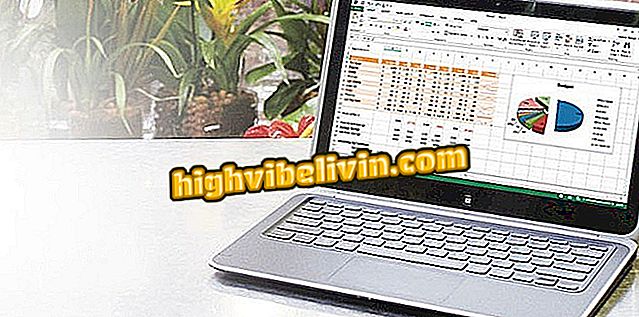Opera 50 has protection against bitcoin mining; see how to activate
Opera 50, the new browser version released on Thursday (4), has a native function that blocks miners from digital coins, such as bitcoin. This practice is used by some websites and runs in the background, often without user knowledge. Although the maneuver does not pose a risk to the PC, it consumes PC processing and power and can slow down the system.
Sites use your PC to mine bitcoin or monero; know how to avoid
Check out the following tutorial on how to install the new Opera 50 and avoid crypto-coin mining using your computer. The update is available for free for Windows, MacOS and Linux users.

Opera 50 is the new version of the browser for PC
How to upgrade to Opera 50
Step 1. Open Opera and click on the browser's menu button in the upper left corner of the window. Then click "About Opera";

Access the Opera menu and click on the indicated option
Step 2. If you have not yet updated, the latest version download will start automatically. When finished, just click "Restart Now" to install Opera 50.

Restart your browser to install the update
How to enable protection
Step 1. Access your browser settings. To do this, click on the Opera button in the upper left corner of the window and in the menu that appears, click on "Settings";

Open Opera Settings
Step 2. Now, in the "Ad Blocker" section, activate the "Block ads and browse the web up to three times faster";

Turn on the ad blocker
Step 3. Finally, make sure that "NoCoin" is enabled.

Activating Mining Blocker
Ready! Take advantage of Opera's native tool to prevent sites from mining bitcoin on your computer.
Tips to protect yourself from ransomware attacks:

What is ransomware: Five Tips to Protect Yourself
Why did you split bitcoin into two coins? Read tips in the Forum.