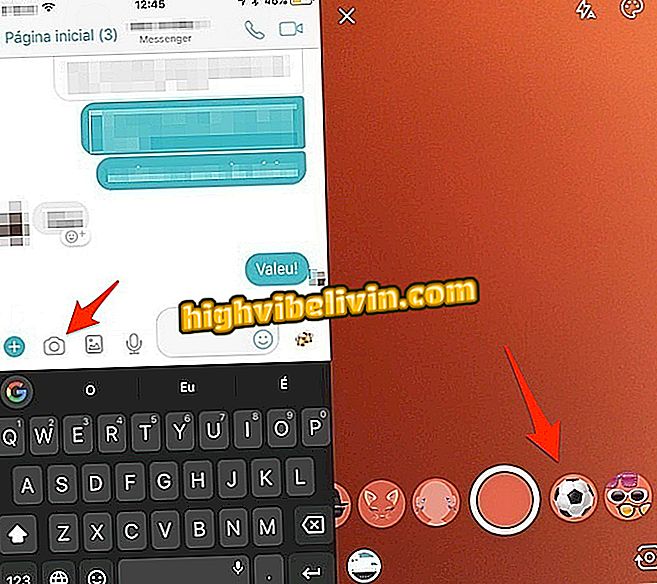Saving YouTube videos to watch later on PC
YouTube has its own tool for saving videos without having to download or copy the link. Content is added to a playlist and can be viewed later on your computer or mobile. That is, saving a video on YouTube is not the same as downloading. To use the feature, simply have an account on the social network - which is the same as Gmail and other Google services.
Check out the next step in how to save YouTube videos to watch later. The procedure was performed on a PC. If you want the tips for mobile, you can find in this other tutorial.
YouTube: five tricks to dominate the social network of videos

Trick YouTube videos with 'SS' on the link
Step 1. Open the video you want to save and click on the "Add to" button, to the right of "Share";
to "on YouTubeStep 2. Now, in the menu that appears, click on "Watch later". The video will be saved to a list that only you have access to;

Saving YouTube video to watch later
Step 3. If you are in a video external to YouTube, you can use the clock icon, to the right of the title, to save the content;

Saving YouTube video on other sites
Step 4. Saved videos will be in the Watch Later list in the sidebar of the YouTube page. If it is not appearing, click on the button to the left of the site mark to open the menu;

Accessing saved videos on YouTube
Step 5. To remove a video from the list, click on the button to the right of the name and go to "Remove from Watch later".

Removing video from YouTube list
Enjoy tips for saving your YouTube videos without having to download or copy the link.
How do I troubleshoot YouTube? Discover in the Forum.