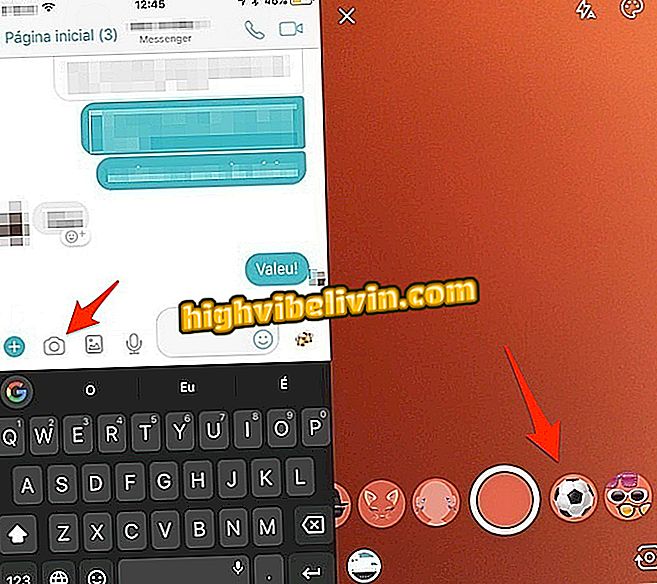Tracking your mobile with McAfee Mobile Security
McAfee Mobile Security is an application that offers several security tools for Android and iPhone (iOS), among them a device locator. The app lets you track the GPS signal from your phone and point the map to the exact address where it is located. To function, the feature requires a pre-configuration, without which the phone can not be found in case of loss or theft. See, in the following tutorial, how to activate the function on your smartphone, and then how to search for a device monitored via the internet.

McAfee Mobile Security App lets you know location of lost Android or iPhone
How to prevent a friend from accessing other apps on your phone
How to activate on Android
Step 1. Download and install McAfee Mobile Security on your phone. When you open the app for the first time, click "Enable" in the pop-up window to grant a special permission to the program. Find the app in the accessibility setting to continue.

Access the accessibility settings of McAfee Mobile Security
Step 2. Turn the key on top to enable the permission.

Grant accessibility permission to McAfee Mobile Security
Step 3. Back to the app, tap "Find device" and then tap "Enable" to grant more permissions.

Turn on the McAfee Mobile Security location feature
Step 4. On the next screen, you must create a McAfee account. Enter your email address and proceed to create a password.

Create an in-app McAfee account
Step 5. To finalize account creation, define a second security code consisting of six numbers. Then grant one more set of permissions by tapping "Enable."

Create a security PIN and finalize the configuration
Step 6. On mobile phones running Android 6 or later, you still need to turn off battery optimization so the app can work in the background. Tap the notification and then "Allow" in the pop-up window.

Disable battery optimization for the app if you're using Android 6 or higher
How to activate on iPhone
Step 1. Download and install McAfee Mobile Security for iOS and tap "Find Device". You will be taken to a McAfee account setup screen. To get started, enter your email address.

Create a McAfee account on the iPhone
Step 2. Create an access password and tap "Next" to return to the previous screen. This time, note that there is a new "Find device: disabled" option. Tap the "Activate" button below.

Create a password and enable the McAfee Mobile Security location feature
Step 3. The app will display an instruction page. Swipe sideways to go forward and tap "Go to Settings".

Access McAfee Mobile Security settings on iOS
Step 4. On the McAfee Mobile Security Settings screen, tap "Location" and select the "Always" option to keep the app locator turned on.

Turn on the uninterrupted location of McAfee Mobile Security on the iPhone
Step 5. Back to the app, tap "Find Device" and go to "Start" to start activating the feature.

Turn on the McAfee Mobile Security Locator
Step 6. Finally, activate the key in the "Continuous tracking" option.

Turn on McAfee Mobile Security 24-hour tracking on iPhone
How to locate
The method of locating a lost or stolen smartphone is the same for Android or iOS. To use just access a computer browser or a phone loan.
Step 1. Open the McAfee Mobile Security website on the Internet and enter your email and password to sign in. After login, the tool will display your device on the screen. Tap "Find" in the footer.

Access your McAfee account and locate your device online
Step 2. After a few seconds, the map will display the location address of the phone. Touch "I lost my device" to perform a remote lock. Cellular unlocking can be done with fingerprints, standard PIN, or Android phones using the six-digit code set in the initial configuration.

Lock your phone with a remote password
What does pending download mean in the Google Play Store? Ask questions in the Forum.

How to remove viruses on an Android phone