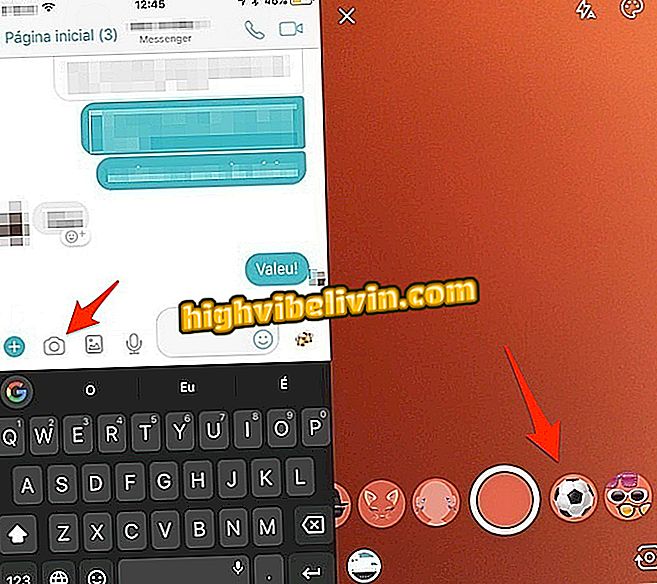Vero: Displaying different profile photos for friends and acquaintances
Vero is a social network that, unlike Facebook and Instagram, allows you to choose different profile photos to display to different audiences. The user can select up to three avatars and direct each of them only to friends, best friends or acquaintances. When making the change, contacts will see an image depending on the level of proximity to you in the real world.
The platform gained popularity by "challenging" other social networks and did not display ads and display the feed in chronological order without algorithm help. The special profile photo setting is an example of other functions that differentiate the social network from the others. Learn below how to set different profile photos in Vero.
What is Vero? Understand how social networking works

How to use Vero, social network that wants to overthrow Instagram
Step 1. Access the Vero application on your phone, and from the home page tap the account profile menu. Then select "Settings" to open the settings.

First sign in to your profile to access Vero account settings
Step 2. In the "Account" section, touch "Avatars". In the next screen you will see that the application is configured by default with only one avatar. Select the "Use three avatars" option to enable multiple profile photos.
Step 3. Vero separates the photos in the categories Close Friends, Friends and Acquaintances. Access each item, tap "Set avatar" and select the photos to show for different types of contacts on your network.

Choose a profile photo for each contact type in Vero
Ready. Take the step by step to change your profile photo according to the level of intimacy in the Vero social network.
How to change the language of Vero? Discover in the Forum.