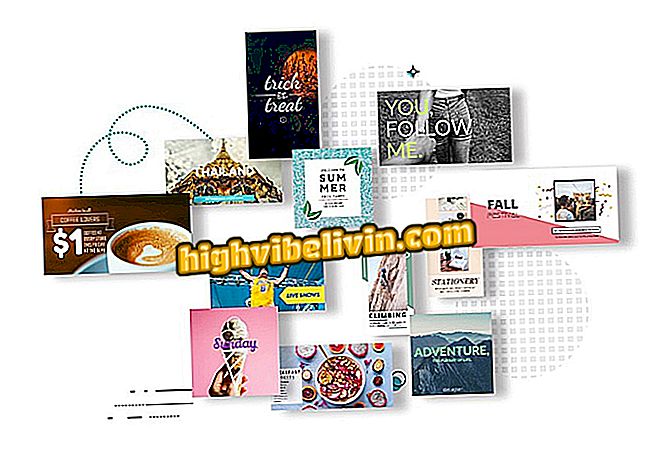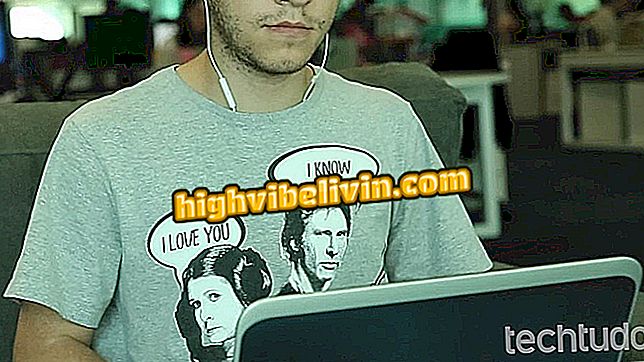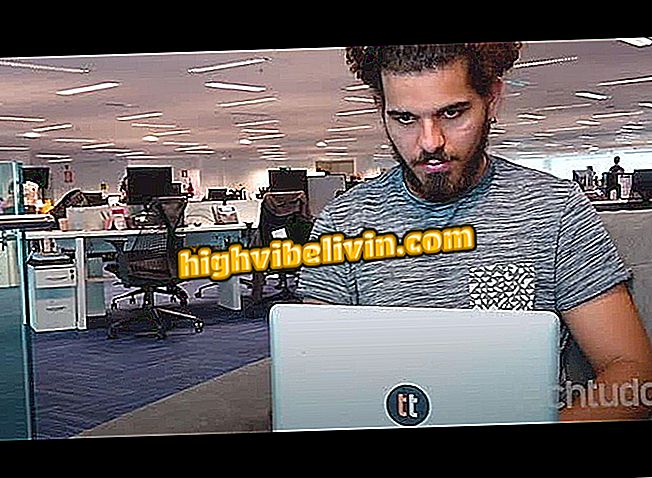Xperia XZ Premium: How to take pictures in portrait mode
Xperia XZ Premium lets you take photos with a bokeh effect. The feature, which was already popular in the world of professional photography, gained notoriety among ordinary users after the arrival of Portrait Mode to iPhone 7 Plus. With the function, you can blur the background of an image by keeping a highlighted object or person in the foreground.
In the following tutorial, see the step by step to take pictures with bokeh effect on the Japanese manufacturer's cell phone. The phone was launched by Sony in 2017.

Photo taken with bokeh effect on Xperia XZ Premium
Xperia XZ2 comes out in front of the Galaxy S9 with slow motion in Full HD
Step 1. Open the Xperia XZ Premium camera and go to the "Camera Applications". You can do this by dragging your finger in the center of the screen from right to left.
of camera "Step 2. Select the "Bokeh" app. If your smartphone displays the terms of use, select the checkbox on the left and press "Accept".
Step 3. Then you may want to change the resolution of your photos. This can be done in the upper left corner of the interface.

You can also change the photo resolution if you want to
Step 4. With everything ready for capture, frame the object to be photographed and tap on it to focus it. From now on, keep the camera firmly in your hands.

A small square on the screen shows the focus point of the image
Step 5. Press the shutter button and keep still. Just as your smartphone indicates, two photos are required for the effect to be applied correctly.
Step 6. At the end of processing, you can adjust the blur intensity at the bottom of the image. On the buttons next to it, you can also set whether the blur is circular, vertical or horizontal.

You can change the intensity and direction of the blur in the images
Step 7. To complete the process and save the image, simply touch the center button. Once stored, the photo and its focus options can no longer be changed.

After saving images, you can not change them again.
As of now, you already know everything you need to use this effect that has become a fever in mobile photography. You can enhance your portraits by choosing well-lit, well-differentiated environments between the highlighted object and the background of the image.
What is the best top-of-the-line phone for sale in Brazil? Discover in the Forum.