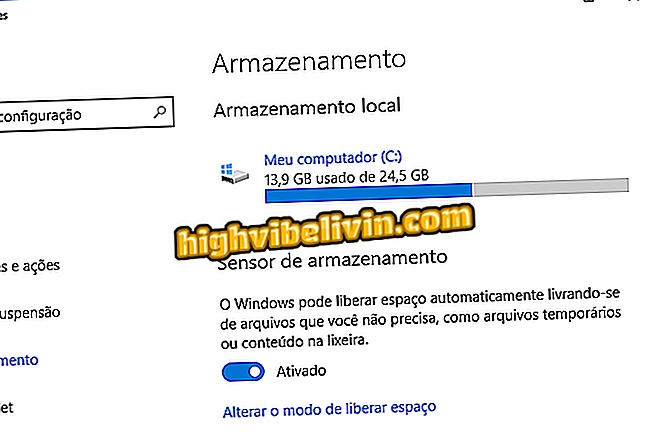How to create a shortened URL and customize it with Is.gd
Is.gd is an easy-to-use, customizable URL shortener. Similar to rival Bit.ly, with just one click, the tool allows you to create an ideal short link for sharing on social networks and still lets the user edit the address to customize it and make it easier to identify. The service also allows the creation of a QR Code pointing to the page that had the URL reduced. Check out, in the following tutorial, how to shorten a URL with Is.gd.
How to put WhatsApp link in Instagram

Little known, is.gd lets you create custom links
Shorten URL
Step 1. Go to the Is.gd website and paste the address that will be shortened in the main field. Then select "Shorten!";

Is.gd URL Shortener allows you to create custom short links
Step 2. The shortened link will appear on the screen;

Link shortened by Is.gd will appear on screen
Step 3. To customize the link, you must click on the option box with the text "Further options / custom URL", located below the address field;

Is.gd site has option to customize link that has been shortened
Step 4. Enter the text you want and select "Shorten!". The final format will be "//is.gd/xxx".

Link shortened and customized by Is.gd
Using QR Code
Step 1. After creating a short link, click on the text "Give me this QR as a QR code" to create a QR Code from that address;

Is.gd allows you to create QR Codes for shortened links
Step 2. The QR Code will immediately appear on the screen and you can copy it to send to your friends.

QR Code created from a short link created on site Is.gd
Ready. Take the hint to create short, customized links to a website.
What is the best website hosting? Leave your opinion in the Forum of the.

Trick YouTube videos with 'SS' on the link