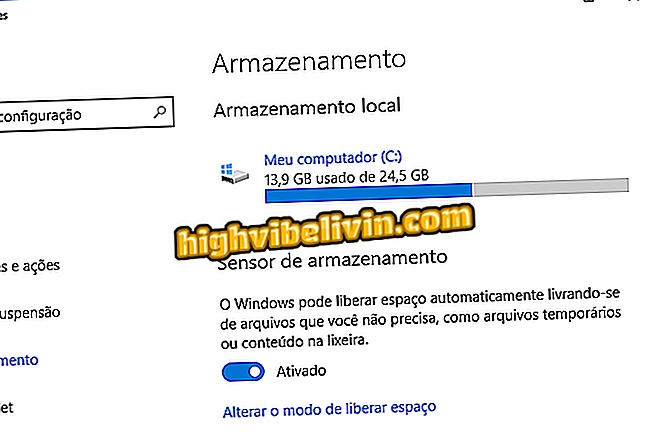Controlling Android from your PC to make calls and send messages
Android smartphone users can initiate calls and send text messages through the computer using the AirDroid application. The tool, which connects devices using the same Wi-Fi network, allows you to enter phone numbers to initiate calls and send SMS without using the device. This way, you can launch calls without having to access smartphone. However, the procedure is only for calling, and the user will need to use the mobile phone to effect the conversation.
Check out, in the following tutorial, how to use AirDroid to initiate calls and send text messages through the computer.

AirDroid allows to manage calendar of contacts of the cellular in the PC
How to use AirDroid to improve Android performance
Step by step to connect computer and mobile with AirDroid
Step 1. Open AirDroid on your mobile phone and log in using Facebook, Gmail or Twitter.

Option to log the AirDroid application on Android
Step 2. Tap "AirDroid Web". At this point, access your web.airdroid.com address on your computer.

Option to start AirDroid on the web
Step 3. The web version of the service has a QR code to connect PC and cell phone.

QR code to login to AirDroid web in computer web browser
Step 4. Back to the cell phone, tap "Scan QR code" and use the camera to frame the code quoted above.

Option to read AirDroid Web QR code on mobile
Step 5. Confirm your AirDroid login in the following window.

Option to confirm login on AirDroid Web
Step by step to make phone calls with AirDroid Web
Step 1. On the AirDroid Web (PC), touch the mobile icon at the top of the screen.

Option to start the AirDroid Web dialing screen
Step 2. Enter the phone number and tap the "Call" option.

Option to enter a phone number on AirDroid Web
Step 3. A call will start on your Android smartphone. You should use it to talk to your contact.

Call made through AirDroid Web
Step 4. If you have chosen the option to send message, the screen below will be presented to you. Note that you can enter your message and send it in a similar way to online messengers.

Option to send an SMS message by AirDroid Web
Take the hint to control important actions of your Android phone using your computer.
Why does not my Android transfer files to the PC? Discover in the Forum.