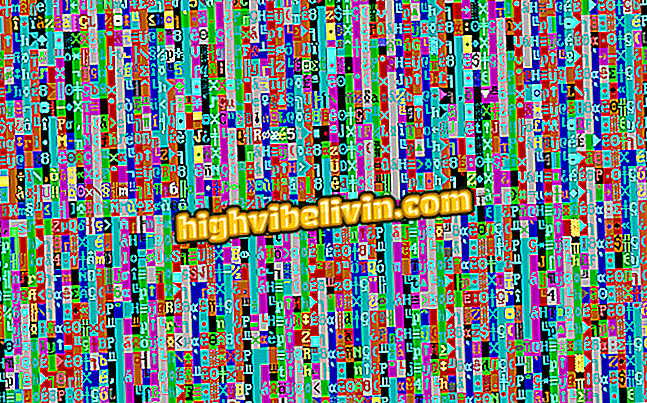Facebook wins GIF 'button' in comments; see how to use
In celebration of the 30th anniversary of GIF, Facebook released last Thursday (15) the use of animated images in comments for all users of the platform. Although the social network already supports GIFs, there is now a dedicated native button for the feature that lets you use them in post comments. The feature, which makes communication more visual and funny, has been extended to comments because of the high popularity in the social network. Only in Facebook Messenger were sent about 13 billion GIFs in 2016.
Where to find the best animated GIFs
Also to celebrate the 30 years of the GIF format, GIPHY and GIPHY Studios have created animated images with famous people on the internet. Facebook users can search for #GIFparty to find the animations.
Facebook celebrates 30 years of GIF format with new button
App: Get tech tips and news on your phone
GIFs in Messenger
According to Mark Zuckerberg's platform, about 13 billion GIFs were shared in 2016 on Facebook Messenger. With the new extended feature for comments, the expectation is to attract even more users. The GIF upload record came on the first day of January this year, when more than 400 million animated images were uploaded.
#GIFparty
To celebrate the GIF format, GIPHY and GIPHY Studios created animated images with famous people on the internet, such as DNCE, Logan Paul, Amanda Cerny, DREEZY, Patrick Starr, Violet Benson, Wuz Good, Brandi Marie and Landon Moss. To use them in the social network, just search for #GIFparty when sharing a GIF on Facebook and Messenger.
Facebook releases new GIFs in honor of the 30-year format
Sending GIFs in Facebook comments
Step 1. When commenting on a friend's posting, note that the GIF icon is displayed along with options for entering photos and emoji. Click on the icon and choose the animated image that you prefer;

Send GIFs in comments with new button
Step 2. You can also search for other animations using integrated search by entering keywords. When choosing the desired option, simply click on the GIF to publish it as a new comment;

Search for GIFs using keywords
Step 3. On the cell phone, the procedure is similar. Tap the GIFs icon icon to use the animations or use the search to find a specific GIF;

GIF button is also on mobile
Step 4. When posting, GIF playback is activated with the click of the mouse or tap the smartphone screen. GIFs continue to be offered by the Giphy repository, one of the largest on the internet.

Search and send GIFs in comments
It is worth remembering that you can also create your own GIF using tools like GIF Maker - GIF Editor, as long as the image is published in Giphy before being shared on Facebook.
How to download GIFs from Whatsapp? Exchange tips in the Forum.