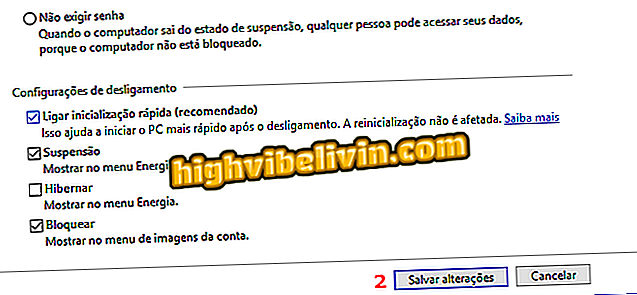Chrome extension lets you know if your password has already been leaked
PassProtect is a free extension for Chrome that warns you if your passwords have already been exposed in some Internet data leak. The application was developed in partnership with the website "Have I been pwned?", Which lets you know if the user has had any leaked online credential data. The tool is ideal for finding out if your passwords are secure as you access your accounts on sites through the browser.
Check out, in the following tutorial, how to install and use the PassProtect extension on your PC. The step-by-step guide was done in the browser version for macOS, but the tips are also good for users of Windows computers.
Pattern maker for 'secure passwords' changes your mind; understand

Chrome extension lets you know if your passwords have leaked
Step 1. Access the extension download page in the Chrome Web Store and select the "Use in Chrome" option;

Install the extension in Chrome
Step 2. Then confirm the installation on the "Add Extension" button;

Confirm extension installation
Step 3. After installing the extension, you will see the PassProtect extension icon in the upper right corner of the window, next to the browser address bar. This indicates that the application is working correctly;

PassProtect extension icon
Step 4. Now, whenever you log in to any site, a warning will be displayed if the password used has already been leaked. Select "I understand" to close the message and change your password. Another tip is to use Chrome's code generator to create strong passwords.

Warning informs if the password used has already been exposed
Ready! Take advantage of the tips to make sure the passwords you use are secure.
How to find my Wi-Fi router password? Ask your questions in the Forum.

How to unlock pop-ups in Google Chrome