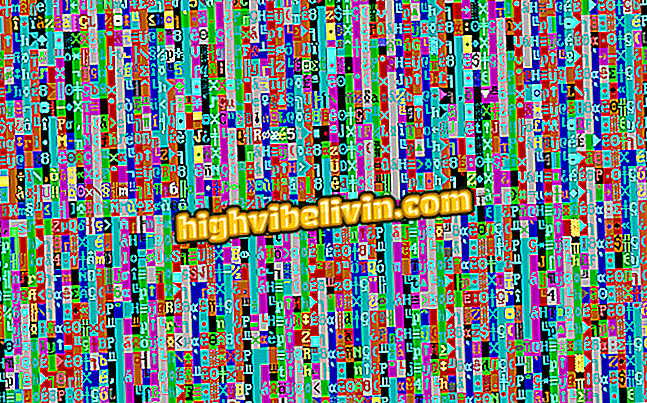Google Sites: How to create a free website for specific people
Google Sites lets you publish sites to specific people only. The novelty, which was launched this week, is useful for those who need to share sensitive information only with certain contacts of a company, for example. The feature is already available to all users in the web version of the service. Apps for Android and iPhone (iOS) phones should be updated soon to gain support for the news.
How to create a free website in Wix; See quick editing tips
Check out, in the next step, how to create a site for specific people on Google Sites. The tool is free and can be used by anyone with a Google account.

Learn how to create a private site on Google Sites
Step 1. Access the new Google Sites (sites.google.com/new) and click on the "+" in the lower right corner of the screen to create a new site;

Create a new site in Google Sites
Step 2. Click on a person's silhouette icon to change the sharing settings of the site you are creating;

Access sharing settings
Step 3. Under "Invite people, " enter the email address of the contact who can view the site. You must also have a Google account;

Enter the person's email address
Step 4. Just next to the email field, click on the pencil icon and select "You can see published version". Now click "Submit." You can add as many people as you want;

Sending invitation to view the site
Step 5. Tap "Done" to return to the site editing screen;

Finishing sharing settings
Step 6. Finally, make the desired edits and click on "Publish". Only invited contacts can view the content of the site.

Publishing the created site
Ready! Take advantage of the tips for creating private sites for free on Google Sites.
How to create a website with its own domain? Discover in the Forum.