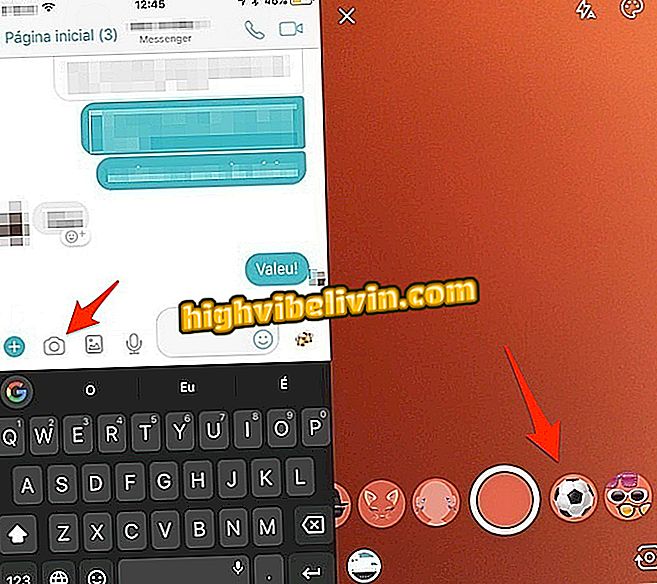How to add fun masks to photos with Photo Grid
Photo Grid is a free application that lets you add masks to photos. Available for iPhone (iOS) and Android smartphones, the function is similar to existing in Snapchat and Instagram Stories, and uses facial recognition to insert image overlays automatically. Among the options, the user can find patterns of hats, glasses, uniforms and even fantasies that emit sounds.
In the procedure, it is necessary to use the camera of selfie of the apparatus so that the face is in evidence. At the end of edits, you can save the image in your phone's library to post on social networks or send to friends in messengers. See, in the following tutorial, how to insert funny masks in your photos with Photo Grid.

Tutorial shows how to add masks in selfies with Photo Grid
How to create memes with Photo Grid; app works on Android and iPhone
Step 1. Open Photo Grid and touch the blue icon at the bottom of the screen. Then choose the "Wow! Filter" option.

path to access the option for masks in Photo Grid
Step 2. Touch one of the masking patterns so they are projected onto your face. Note that there are several themed tabs with masks.

Action to add masks in Photo Grid
Step 3. To take the photo, touch the camera icon at the bottom of the screen. In the next window, add cards and make edits to the image. To save, just touch the blue arrow icon.

Option to take a photo and save the image with mask in Photo Grid
Other Photo Grid Mask Options

Examples of masks available in Photo Grid
Take the hint to create funny montages and send them to friends through social networks and messengers.
What are the best photo editing applications? You can not reply to this topic