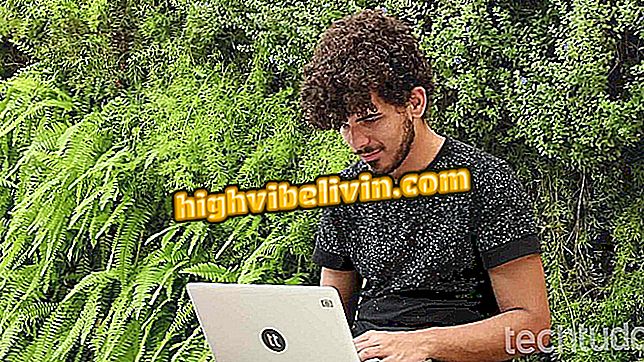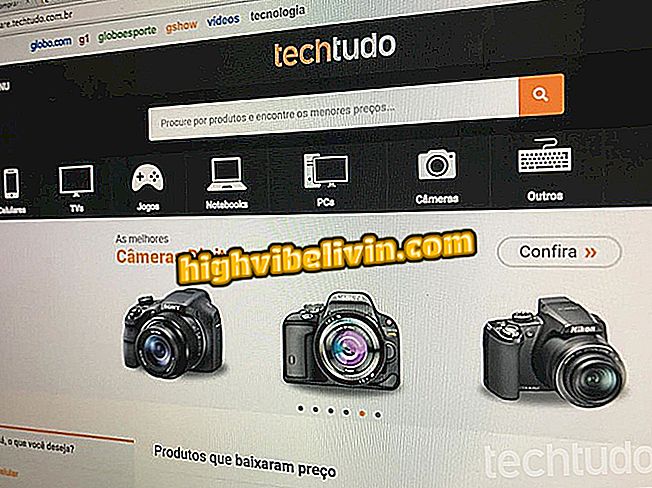How to automatically delete unused apps on iPhone with iOS 11
IOS 11 has a feature that allows you to delete unused apps on your iPhone or iPad automatically. The feature helps to clear the memory of your phone or tablet by deleting programs unimportant to your day-to-day life. To activate, simply access the "Settings" of your smartphone.
Learn, in this tutorial, how to perform the procedure on your cell phone. It is worth mentioning that the step-by-step is valid only for iOS 11 compatible smartphones that have already been updated to the latest version of Apple's operating system.

What's changing with iOS 11: See what's new in the system
What's changed on iOS 11: Meet 11 interesting news on iPhone and iPad
Step 1. Open the "Settings" of the iPhone and click "General".
Step 2. Select the "iPhone Storage" option. Then enable the "Uninstall Apps" feature.
Apps "At the end of the procedure, a green check will appear on the screen.
The iOS 11 is consuming the battery very quickly. Has Apple already commented on this? Discover in the Forum.