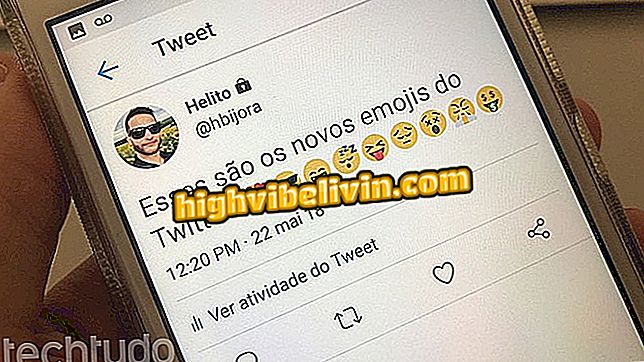How to create a server in Starbound game
Starbound is a survival and exploration game for computers, with download available on Steam. The game allows you to create a server, that is, a custom server, so that the player invites friends to participate through a common IP address. The novelty has been added in one of the title updates and can be made only in possession of the IP of the PC who controls the server. Know how.
Learn how to play Starbound, sandbox-style PC game
To create a server on Starbound the player must have the game registered on Steam and active Internet connection to work. Follow the steps:

How to create a server in Starbound game
App: Get the best tips and latest news on your phone
Step 1. Open Steam and, with Starbound installed, click on "Play";
Step 2. Select the "Start Dedicated Server" option and click "Play";

How to create a server in Starbound game
Step 3. A Command Prompt window, similar to the image below, should appear on your computer - or Windows and Linux equivalent;

How to create a server in Starbound game
Step 4. You need to find out your IP before the next step. For this there are several websites that provide free service, even Google; Understand what IP is;

How to create a server in Starbound game
Step 5. Go back to Steam and click on "Play" again, and then select the "Play Starbound" option;

How to create a server in Starbound game
Step 6. Within the game, click on "Join Game", or "Enter a Game";

How to create a server in Starbound game
Step 7. Select your character;

How to create a server in Starbound game
Step 8. In "Server Info", in the first field enter your IP and, in the last field, the password for the server, if you wish. Click "Join Server" to finish;

How to create a server in Starbound game
For more players to enter your server, just share the IP with friends. But beware, IP is information that can compromise the security of your network, so we do not recommend sharing without care.
What is your best sandbox style game? Leave a Reply