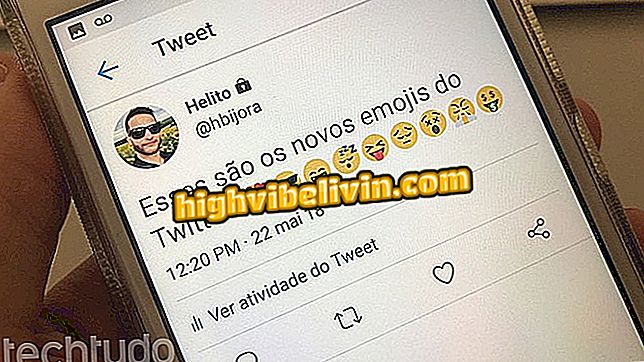TripAdvisor: how to register and create a complete in-app profile
TripAdvisor is an online platform that helps users from around the world find recommendations and best travel destinations. The service, which has free apps for iOS (as of version 9.0) and Android, allows you to create an account using your phone or tablet using Facebook or Google access data. With a profile, users can take more advantage of the application's features and make their own assessments.
The has prepared a tutorial that shows how to register and create a user profile on TripAdvisor on the mobile. Check it out next.

Tutorial shows you how to register and create a profile on TripAdvisor using the mobile service app
Booking or TripAdvisor? What's the Best to Compare Hotels and Inns
Creating a registration on TripAdvisor on mobile
Step 1. Open the application and tap the "Profile" icon. Then use the "Sign In" button;

Way to access the option to log in on TripAdvisor by mobile
Step 2. At this point, choose whether you want to register using a Facebook or Google account. For this example, we will use the "Login with Facebook account" option. On the onscreen alert, tap "Continue";

Action to start a Facebook profile using a Facebook account
Step 3. Touch the "Sign in with Facebook application" option and then "Open";

Option to open TripAdvisor login via Facebook
Step 4. Touch "Continue as (your Facebook username)" and confirm the registration completion by tapping "Open";

Option to sign up on TripAdvisor using a Facebook account
Step 5. Your account has been created and you can tap into your username to find your travel details, photos, ratings and friends.

Accessing the TripAdvisor user profile
Editing your profile through TripAdvisor website
Step 1. Access the service website and log in via Facebook or Google - the login must be done with the same account used to create the registration. Then under "Profile", click the arrow icon next to your name and go to "Edit your profile";

Action to open profile editing on TripAdvisor by computer
Step 2. Add a biography, age, gender, location and choose three characteristics that you like when traveling;

Options to complete your profile on the computer
Step 3. After finishing editing the profile, click "Save" to have the data recorded.

Option to finish editing TripAdvisor profile by computer
Ready. Now you can take advantage of the site to plan trips and make recommendations that will be viewed by other users.
What is the best app you have on your phone? You can not reply to this topic