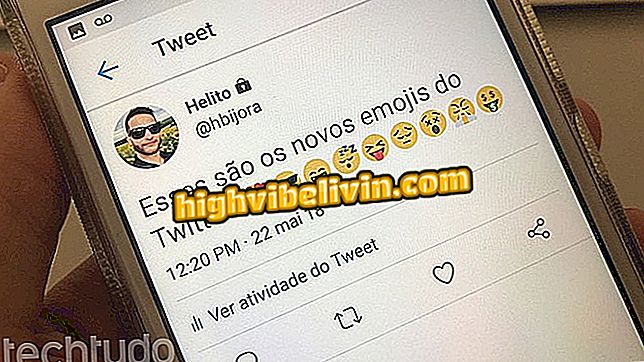Twitter starts to show its own version of emojis on Android; know how
Twitter is replacing the native Android emoji with Twemoji. The novelty, which began to be released on Tuesday (22), should benefit old cell phone users, who do not receive further updates of the operating system. In these cases, it was common to come across a rectangle in place of some emoji - especially the younger ones. With change, this problem should no longer occur.
Feature is optional and can be enabled or disabled in app settings. You must have a phone with Android N or lower to use Twemoji. In newer versions of the system, the microblog continues to use native Android or Samsung emoji.

New Twitter emojis replace native faces on Android
Nubank debuts app that centralizes credit card and NuConta data
How to enable or disable Twemoji
Step 1. Open the Twitter app and access the settings. To do this, tap on your profile photo in the upper left corner of the screen, and open "Settings and privacy."

Access Twitter Settings
Step 2. In the "General" section, touch "Picture & Sound." Then make sure the "Emoji" option is enabled. To disable Twemoji, simply uncheck the item.

Enabling or Disabling Twemoji
Before and after
In the following image, check out some of the new Twitter emoji.

New Twitter emojis
Before, the microblog used the native faces of Android or Samsung. In the image below are the emoji of the latest version of the Google system. On your phone, they may be different depending on the system version and the manufacturer.

Emoji native to Android Oreo
WhatsApp: how to release the new emoji? Discover in the Forum.

Twitter: see curiosities about social networks