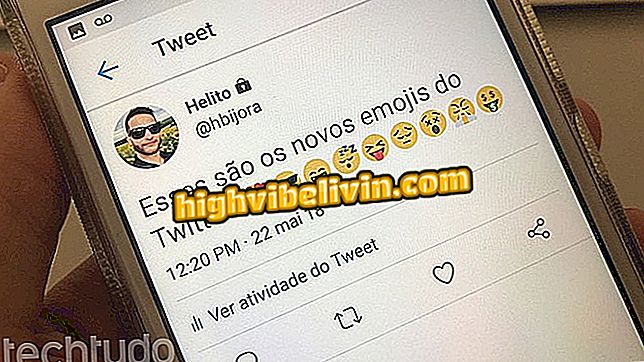Turning off Pinterest notifications on PC, mobile, and email
Pinterest can inform users of various types of social network activity through notifications, whether on PC or mobile. When you install the app or access the site on your computer, you will receive alerts whenever a friend saves something, create a new folder, or interesting content. Too many notifications can bother users who just want to use the service to find inspiring ideas.
Pinterest creates subfolders to organize ideas; see how it works
Learn how to disable Pinterest notifications. You can cancel alerts on your PC, your cell phone, and even receive emails. The procedure can be performed by your computer or smartphone, and the settings will be synchronized between the two devices.

Learn how to disable Pinterest notifications on PC, email and mobile
On the pc
Step 1. Access the Pinterest settings. To do this, click "..." in the upper right corner of the page, and then "Settings";

Access Pinterest Settings
Step 2. In the left sidebar of the settings screen, click on "Notifications". On the right, click on the "Edit" button, on "No Pinterest";

Editing notification settings
Step 3. Uncheck the "See other people's activity" option and click "Edit" to the right of "By email";

Disabling Activity Notifications
Step 4. Select the "Only account emails and privacy" option and click on "Edit", to the right of "By push notifications";

Disabling email notifications
Step 5. Check the "No push notifications" option and turn off "Receive notifications on your computer". Finally, click "Save Settings".

Disabling push notifications
On the cellphone
Step 1. Open the Pinterest app and tap "Saved" in the lower left corner of the screen. Then touch the gear icon in the upper right corner to access the settings. From there tap "Edit Settings";

Access Pinterest Settings
Step 2. Scroll to the "Notifications" section and tap "No Pinterest". Uncheck "See other people's activity" and return to the previous screen;

Disabling Pinterest notifications
Step 3. Touch "Email" and check the "Only account emails and privacy" option. Return to the previous screen;

Disabling email notifications
Step 4. Open "Push" and select the "No Push Notification" option. Finally, turn off "Receive notifications on your computer".

Disabling push notifications
Is it possible to turn a common folder into a hidden folder in Pinterest? Find out in the Forum.