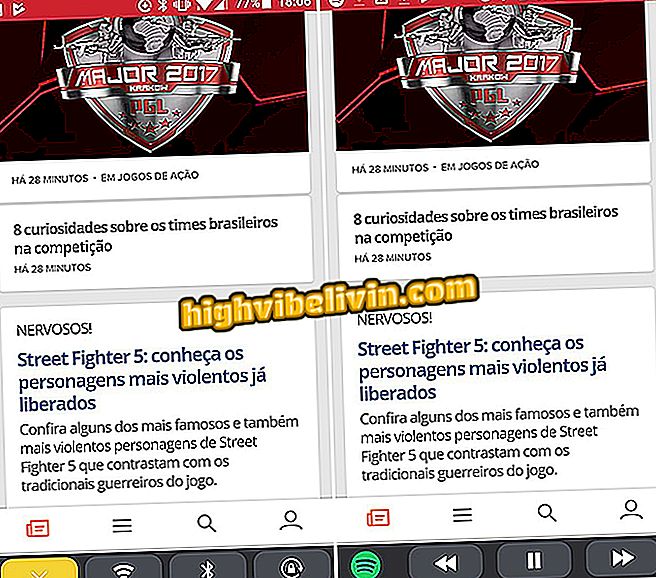How to manage your Facebook posts
Managing your posts on Facebook is now easier. The platform has announced a number of additional measures to give people greater control over their privacy. Among them is the redesign of the settings menu for mobile phones and the creation of a new menu, called "Privacy shortcuts".
The management of publications is also more intuitive and has a filter that allows you to find old posts and select only the publications in which the user has been marked. Here's how to use this new way to track posts on the social network.

See how to manage your Facebook posts
Facebook does not spy on users, says Mark Zuckerberg
Step 1. Open the Facebook app on your phone and go to the menu by tapping the three horizontal dash icon. Touch "View your profile".

Access your Facebook profile
Step 2. Scroll the screen until you see a bar with the "Manage publications" option. Touch it. You will have access to your publications. If you want to remove from the timeline, delete a post, or delete a tag, tap on the corresponding post.
Publications "on your Facebook profileStep 3. You can apply the same action to multiple publications. To do this, select all that you want. The number of publications you choose appears at the top of the page. To find old posts, use the "Filters" option.

Access the Facebook Publishing Management filters
Step 4. When you open the filter options, touch "Go To". A calendar will appear on the screen. To change the month, simply drag your finger from left to right. Found the desired day, touch on it. Then tap "OK".

Choose a date in the Facebook filter
Step 5. Under "Posted by", choose "You", "Other" or "Anyone" to access posts by specific authors.

Choose who should have made the post on Facebook
Step 6. If you are only searching for posts in which you have been marked, just activate the key referring to the item "Marked publications". When you have selected all the filters you want, confirm "Finish". If you want to perform an action with a publication, touch it. When you select, a menu with three items appears on the screen, and a blue frame appears.

Select the post you want to manage on Facebook
Step 7. If you want a post to no longer appear on your timeline, but still available elsewhere, go to "Hide in Timeline." To confirm the action, click "Hide in timeline".

You can hide an image from your timeline on Facebook
Step 8. If you want to exclude your profile tagging in a photo or post, touch "Remove tags." With this action, you are no longer linked to the content, meaning your name and link to the profile will no longer appear in the post. Confirm the option in "Remove markings".

It also made it easier to remove Facebook bookmarks
Step 10. If you want to delete something posted at once, touch "Delete Publication". Confirm the action in "Delete publications".

You can also delete posts on Facebook

Facebook Messenger: How to use the My Day feature
What is your favorite social network? Leave your opinion in the Forum of the.