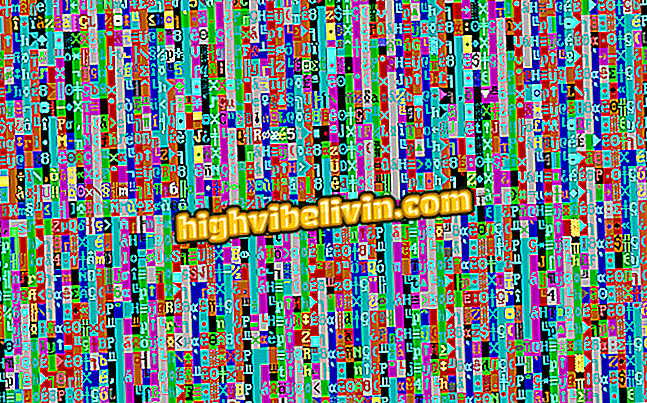How to put a chip in Moto C Plus
The Moto C Plus is a dual-chip mobile phone launched in 2017 by Motorola. The incoming smartphone allows users to have up to two SIM cards with different active numbers. However, in order to gain access to the slots, you have to open the back cover of the phone ─ a different action from other similar Moto line devices that have no removable cover, such as Moto Z Play.
Check out the step-by-step tutorial on how to access the SIM card slots on the Moto C Plus and insert the chips before you start using the device.

Tip shows how to insert a chip in Moto C Plus
Moto E4 impresses at first glance; Cell Phone Comrade Price
Step 1. Use the hole near the speaker of the device to pull the back cover with the fingernail of one of your fingers.

Orifice that helps to remove the rear cover of the Moto C Plus
Step 2. Use the slot that appears in the image below to remove the battery from the smartphone.

Battery withdrawal hole for Moto C Plus
Step 3. Insert the chip into one of the two card slots according to the orientation shown on the device. It is worth remembering that the SIM card must have a nano format.

Option to insert a chip in Moto C Plus
Step 4. Replace the battery and back cover before turning the machine on to set up your chip.

Replacing the battery in Moto C Plus
Take advantage of the hint whenever you need to open the device to remove or insert a new chip.