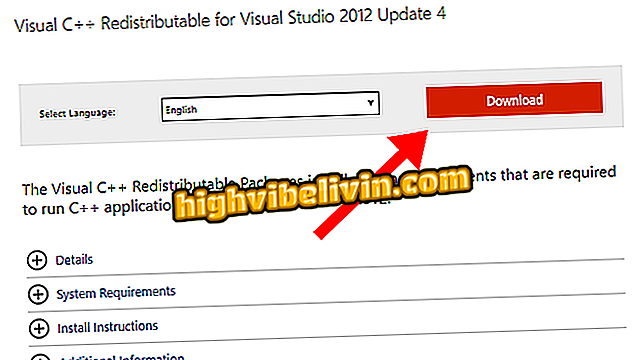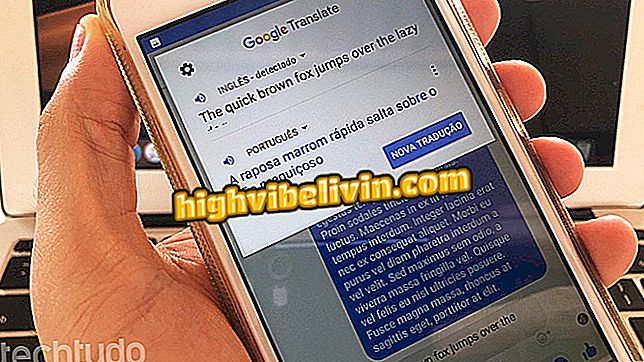How to sell books at Amazon
It is possible to create a sales profile on Amazon aimed at trading physical books on the site. The feature is designed for everyday people as well as for bookshelves and bookstores who want to reach more customers with ads on one of the largest book-buying sites on the Internet.
To create a seller account, you must choose between the two plans offered by Amazon: professional or individual. The professional plan, which has a monthly fee of R $ 19 and collection of commission, is suitable for companies and individuals who wish to sell more than ten books per month. The individual sales plan has no subscription and charges a fee of R $ 2 plus a commission of 10% for each sale, in addition to the marketing limit of ten books per month.
Amazon Cloud Cam: Meet the Smart Security Camera
Launched in 2017 in Brazil, the Amazon Marketplace is available to anyone with a platform account. Check out how to sell your physical books on the web through the Amazon site in the step by step below.

Tutorial shows you how to create a seller profile to advertise physical books on the Amazon site
Create a Seller Profile
Step 1. Go to the Amazon website and rest the mouse arrow on "Hello. Please login". Click the "Sign in" option, which will appear immediately;

Log in to your Amazon account by accessing the option on the home page
Step 2. Enter your email address used as a login to the site and click "Continue";

Option to use Amazon account access email
Step 3. Then enter your password and click "Sign in";

Option to log into an Amazon account through the computer
Step 4. Go to the bottom of the Amazon homepage and click on the "Sell at Amazon" option;

Path to access the Amazon website sales tool
Step 5. Next, select the plan of your choice. In this example, we will use the option "Individual Sales Plan";

Sales plans offered by the Amazon website
Step 6. Having the documents requested by Amazon, enter the business name for your sales through the site. You can use your name or a nickname. Select the "I have read and accept the terms and conditions of the seller agreement" and click "Next";

Enter a business name to sell books on the Amazon site
Step 7. Now add your address and enter a display name for your seller profile. Then, enter your mobile number and choose how you want to receive your account verification code (SMS or email). To proceed, click on "Send SMS Now";

Page to set up a seller profile on the Amazon site
Step 8. Enter the code you received by SMS or email and click "Verify";

Window to enter the verification code for merchant account creation on the Amazon site
Step 9. At this time, enter the credit card number, validity, and cardholder name. Select your address and to continue, click on "Next";

Enter your payment information to proceed with the seller profile creation on the Amazon site
Step 10. Select your document type: For companies, use CNPJ; the CPF option must be indicated if it is an individual. Just below, enter the document number and your date of birth. Finish creating the seller profile by clicking "Save and continue";
and continue "to finalize the creation of a seller account on the Amazon siteCreating a Book Ad
Step 1. After creating the profile, you will be redirected to the Amazon Seller Central page. Under "Catalog", click "Add Products";

Start setting up a product for sale on the Amazon site
Step 2. Under "Publish a new product, " enter the name of the book you want to sell and click "Search" to find it in the Amazon catalog;

Search the book you want to sell in the Amazon catalog
Step 3. When you find the same title you want to sell, click on "Sell yours";
your "to register the book that will be sold by the Amazon siteStep 4. Create with natural characters a SKU (Stock Keeping Unit) code that will identify the product on the site. Then enter the conditions of the book, the amount and amount available. To finish configuring the ad, click "Save and Finish." You'll see an ad confirmation screen.

Data setting page for a book that will be sold on the Amazon site
Accessing Seller Profile
Step 1. With your account logged into the site, click on "Accounts and Lists";

Path to access options for a user profile on the Amazon site
Step 2. Under "Other Accounts, " select "Your Seller's Account";

Path to access the home screen for sales on the Amazon site
Step 3. Then click "Make Your Login" to enter the Amazon Seller Central page. By this way, you can sell new books and view products for sale.

Option to log into a seller account on the Amazon site
Take the hint to sell new and used books through Amazon.
How does the Amazon tax work? Discover in the Forum.