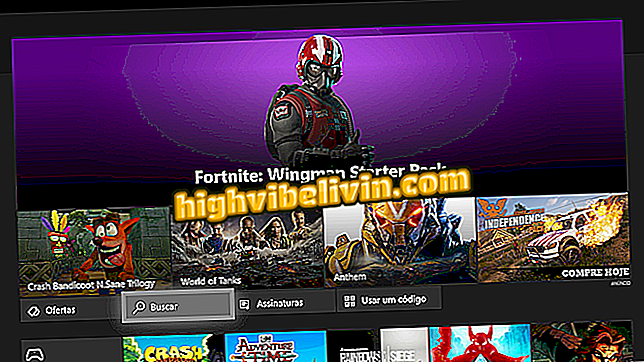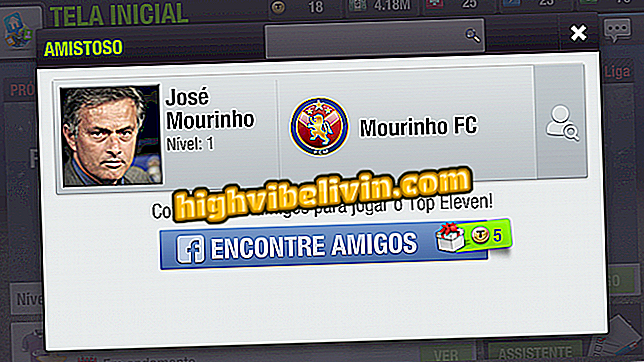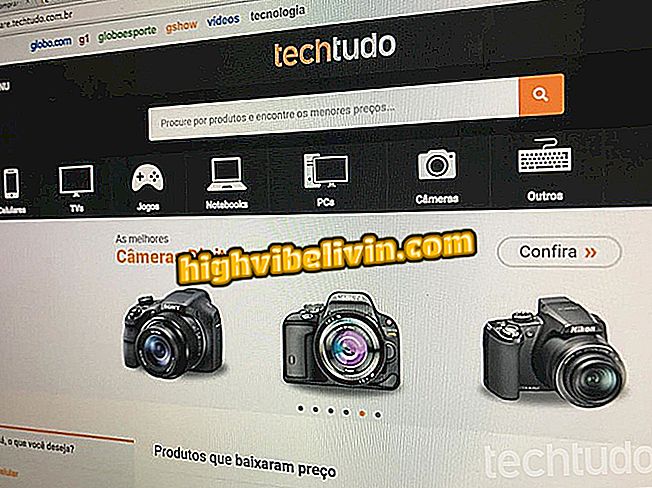How to track WhatsApp: Learn how to find friends
WhatsApp allows users to share their geographic location, so friends and family can follow their steps on the mobile. Available on the iPhone app (iOS) and Android smartphones, the feature uses the device's GPS to indicate where the person is on the planet. To track WhatsApp, users need to make sure their smartphone location settings are turned on.
The tip can be used to point the way to someone who is lost and by parents who want to follow the steps of their children in the city. The location can be sent to a contact for 15 minutes, an hour or eight hours, working in real time as long as the phone is connected to the internet.
We performed the procedure on a Moto C Plus with Android 7 system (Nougat) and an iPhone 7 updated with iOS 11.

Tutorial shows how to track people with WhatsApp
Want to buy a discount cell phone? Know the Compare
Android: Sending your location in real time
Step 1. To open the sharing tool, your friend or relative will have to touch the paperclip icon inside the chat message box. Then touch the "Location" option.

Action to send open WhatsApp location sharing tool for Android
Step 2. Choose the option "Real-time location" and tap "Continue" in the resource presentation window.

Action to set real-time location sharing on WhatsApp for Android
Step 3. Set the sharing time (15 minutes, one hour or eight hours). Write a message and touch the green arrow button so your friend can track your move.

Action to set options for real-time sharing on WhatsApp for Android
Step 4. The location appears in frame format in the chat. To open the map, simply touch the "View real-time location" option. That done, just follow the move of the friend.

Action to open a friend location on WhatsApp for iPhone
iPhone: how to send location to a friend
Step 1. Open the chat and tap the "+" button. Then touch the "Location" option.

Action to open location sharing tool on iPhone WhatsApp
Step 2. Choose the option "Real-time location". At this point, choose the sharing period and enter a message. To finish, touch the arrow icon so that your friend receives the map and follows your movements in real time.

Action to send the real-time location to a WhatsApp friend over the iPhone
Step 3. To open the place where the person is, touch "View real-time location". Once this is done, the map will appear on the screen indicating the location of the person.

Action to open a friend's location on WhatsApp for Android
Use the procedure whenever you want to track friends or family using the WhatsApp live map. The localization tool is entirely voluntary and depends on the person in question releasing the sharing of the GPS data. There is no official way to force tracing of friends and relatives in the message exchange application.
How to delete WhatsApp contacts? Users reply in Forum

How to make group calls in WhatsApp