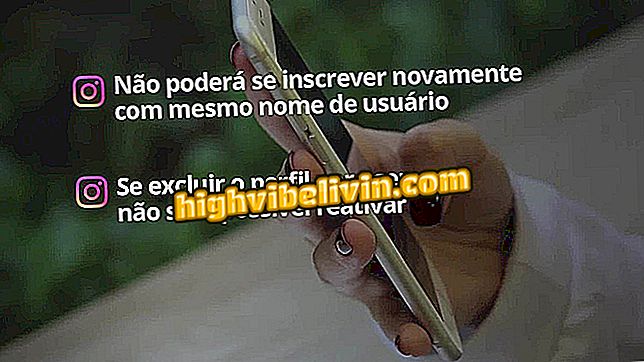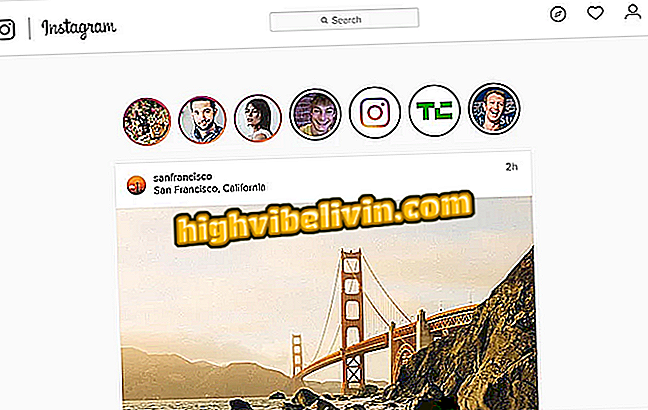How to turn a tube television into digital TV
Turning a tube TV into digital is possible with the purchase of some equipment. The replacement of the analog signal by digital began in 2016, and is expected to be completed by 2018. The technology offers better audio and image quality without the drizzle and ghosts. To enjoy the novelty, the consumer needs to have a modern television and that was manufactured from 2010.
However, many Brazilians still use the famous tube TVs that do not have native support for the new signal. If you are one of those people and you do not want to switch handsets, here's how to turn your old television into digital.
How to know if your Philips TV has an integrated digital converter

Digital TV: antenna options to better capture signal
What to Buy?
To capture the digital signal on your tube television, you need to purchase an external converter and a UHF / VHF antenna. Both devices can be found easily in stores in Brazil and are generally sold for approximately $ 100. The devices are responsible for receiving and converting the digital signal, so the old TV understands without any problem.

Intelbras digital converter
There are two antenna models available to the consumer: internal and external. The former is more portable and suitable for those who live near a TV broadcast tower, while the outside is for regions with little digital signal coverage and needs to be installed outside of their home.
Transforming tube TV into digital
After purchasing the products mentioned above, the consumer needs to install them so that the television receives the new signal:
Step 1. Search your television for composite audio and video inputs, they are behind the unit and have the colors red, yellow and white;

Rear panel of a tube TV
Step 2. The digital converter brings in the box an RCA cable and a power supply. Connect one end of this cable to the unit and attach the power plug to the corresponding port. Also, connect the antenna coaxial cable to the connection indicated by RF IN, ANTENNA, UHF or ANT IN.

Digital Converter Connections
Step 3. Insert the other end of the RCA cable into the television, just at the input shown in "Step 1";

Composite audio and video inputs
Step 4. Connect the converter and the TV to the wall outlet, then select the A / V input;
Step 5. Some channels will already be tuned, but it is recommended to perform a new search to find others. To do this, press the "Menu" button on the inverter control, go to the settings and look for some reference to "Automatic channel search" or "Update channels";
After the process is complete, you can already enjoy Open Digital TV programming on your tube television. If you still have any questions regarding the installation of the digital converter, we recommend that you consult the owner's manual or a qualified technician.
How to use WeCast to watch Netflix and movies? Exchange tips in the Forum.