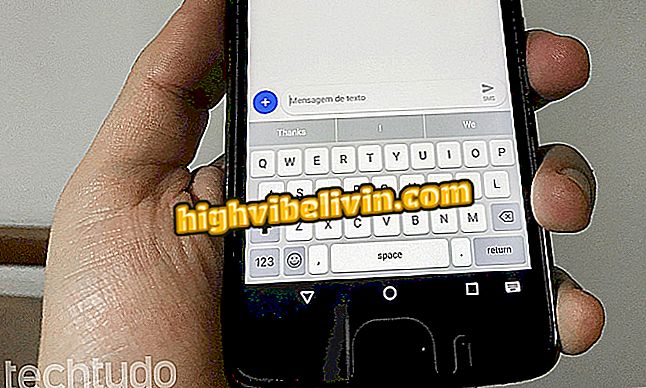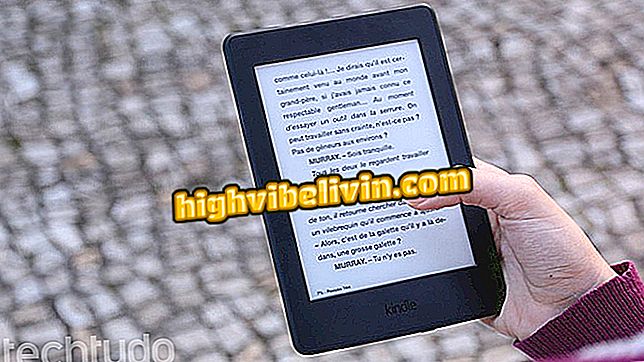How to use Strava, social network for athletes
Strava is a free application aimed at athletes. The app, which counts versions for Android and iPhone (iOS), allows you to register races, walks, pedals and various other types of exercises and share your activity with your friends. The main features of the platform are accessible exclusively by the mobile phone, but some functionality can also be used on the computer.
READ: No more excuses: 5 apps to work out without a gym
In the following tutorial, check out how to use the Strava application on your phone and PC. The procedure was performed on Moto E4, with Android 7.1.1 Nougat, and on an iPhone 8 with iOS 12. On the computer, the social network can be accessed from any browser, such as Chrome or Firefox.

Learn to use Strava to record your physical activities
Want to buy cell phone, TV and other discount products? Know the Compare
On android
Step 1. Install Strava on your phone. When you open the app for the first time, you need to sign in to your account or register for free. You can register using an email address or taking advantage of your data registered on Facebook or Google;

Sign in or sign in to your account
Step 2. On the Strava home screen, some friend suggestions will be displayed. You can add them by tapping "Follow" or use the button to the left of the bell in the upper right corner to find friends in your social networks or contacts;

Adding friends
Step 3. Touch the button located in the upper left corner of the screen to open the application menu. From there, you can access all available Strava features in addition to social networking settings;

Strava's Menu
Step 4. To publish text, photos, insert a manual activity or record an exercise, use the "+" button in the lower right corner of the screen;

Use the button labeled to create publications and record activities
Step 5. On the exercise log screen, choose the activity by tapping on the icon of the selected sport. After that, tap start and start the exercise. When finished, just touch the stop button to end.

Activity log screen
On the iPhone
Step 1. Install Strava on your phone. When you open the app for the first time, you need to sign in to your account or register for free. You can register using an email address or taking advantage of your data registered on Facebook or Google;

Sign in or sign in to your account
Step 2. On the Strava home screen, tap the button to the left of the bell in the upper right corner of the screen to find friends from your social networks or contacts;

Adding friends on Strava
Step 3. To post text, photos or insert a manual activity, use the "+" button in the upper left corner of the screen;

Creating a Strava publication
Step 4. Use the "Profile" button to access your publications and activities. Under "More, " you can access other available Strava features in addition to the social network settings;

Viewing Profile and Accessing Other Resources
Step 5. If you want to record an activity, use the record button on the bottom bar. Then choose the activity by tapping on the icon of the selected sport. After that, tap start and start the exercise. When finished, just touch the stop button to end.

Activity log screen
On the computer
Step 1. Go to the Strava website (strava.com) and log in to your account. To manage your activities and friends, click on the numbers just below your name;

Accessing friends and activities list
Step 2. You can also enter activities manually. To do this, in the initial screen, select the option "Add an activity";

Adding activity manually
Step 3. In the left sidebar, select "Manual" and enter the details of your activity. If you want to upload an exported exercise from another application, select the "File" tab on the left side of the screen;

Enter activity details or upload file
Step 4. An exclusive feature of the Strava PC version is the creation of routes for running, walking or pedaling. To do this, go to the "Dashboard" menu and click on "My routes";

Creating route to activity
Step 5. Next, select "Create new route" to open the map and add points. The routes created by the PC will be synchronized and can be used on your mobile phone.

Creating route to activity
What is your favorite social network? Leave your opinion in the Forum of the.

Social networks that (almost) everyone has used