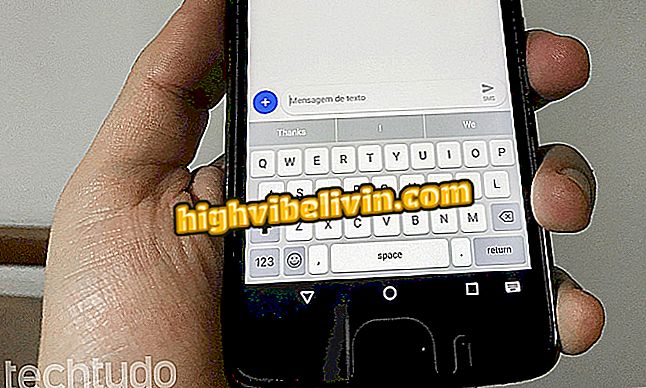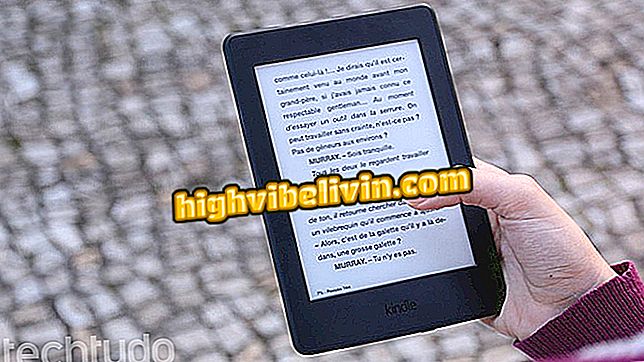How to Disable Instagram on a Mobile Phone
Disabling Instagram over the phone is a simple task. However, if you have already searched for this option in the application settings it is likely that you have not found it. This is because the feature must be accessed by the browser, using the mobile version of the social network. The account is temporarily disabled by the browser and can be reactivated at any time by simply accessing it again.
READ: How to have an Instagram verified account
In the following tutorial, here's how to disable your Instagram profile on the phone. The procedure was performed on an iPhone (iOS), but the tips are valid for Android users.

How to disable or delete an account in Instagram
Want to buy cell phone, TV and other discount products? Know the Compare
Step 1. On your mobile, open Safari on iPhone or Chrome on Android and go to the Instagram website (instagram.com). Enter your username and password to log in to your account. Then touch the icon in the bottom right corner of the page to access your profile;

Sign in to your account and open your profile
Step 2. Now check "Edit Profile". On your profile's edit page, scroll to the end and tap "Temporarily disable my account";

Disabling account on mobile
Step 3. Select the reason you want to disable your account, and then enter your password below. Finally, touch "Temporarily disable account" and "Yes" to confirm. Later, if you want to reactivate your account, just log in.

Select reason and confirm your password to deactivate the account
Instagram does not load location, what to do? Ask questions in the Forum.