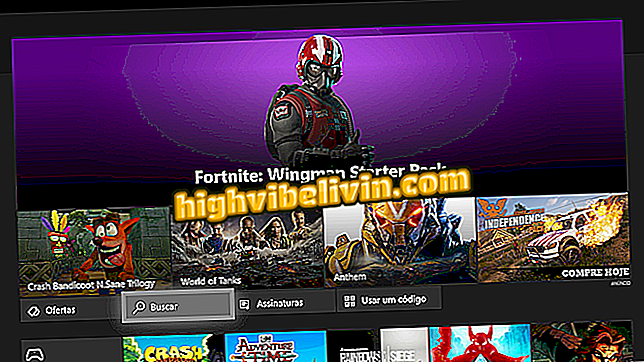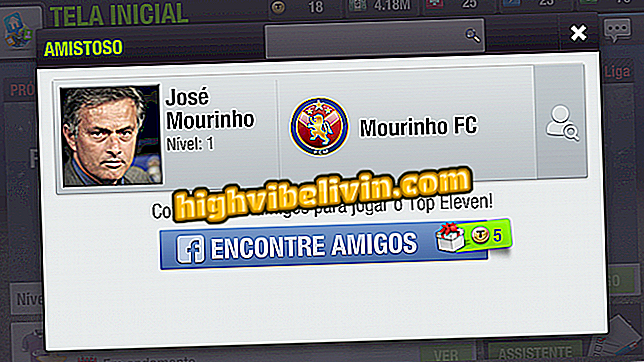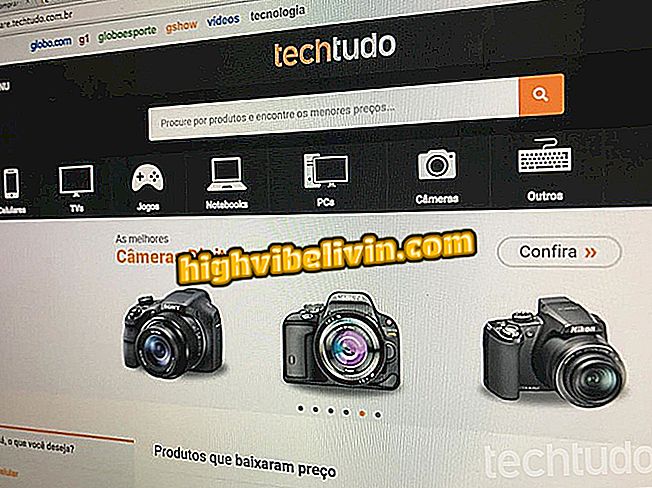How to use the LEGO Worlds Creation Tool
LEGO Worlds is the new open-world build game that comes to rival Minecraft. Available for Xbox One, PS4 and PCs, the game brings an incredible array of worlds filled with items and elements to explore.
LEGO Dimensions will have Goonies, Adventure Time, Sonic and more
And as we are talking about LEGO, it would be very bland if the game did not involve creations. There is rather a way for you to create your own art works with the world's most famous riding blocks. It is possible to let go of creativity and make houses, buildings, etc. See how:

How to use the LEGO Worlds Creation Tool
How to build
Getting started is simple. First you have to position the block and place it in the desired place. Then, just fill with other similar ones around you or on top of one that is already riding.

How to use the LEGO Worlds Creation Tool
Automatically the game positions the pieces one after the other. Just a light touch on the directional so the blocks are aligned. The same goes for putting one on top of the other, changing only the directional for the commands that go up or down the pieces.
If any block has been misaligned or out of position, you can use the same procedure but using the option that removes the parts. The game automatically also selects the blocks one next to the other, so be careful not to remove too many pieces.
How to modify blocks
Blocks by default are rectangles of 4x2. However, you can always modify the size and shape of the parts you want to use in your construction. To do this, simply open the Options Menu.

How to use the LEGO Worlds Creation Tool
Once there, there are four tabs of option pieces: Blocks, Plates, Tiles and Ramps. Each one of them brings an extensive range of options to increase its construction. However, most of these pieces need to be acquired throughout the game, whether in the Discovery Tool or stealing from the Green Monsters who run with them in their hands.
Changing the colors of the assembled blocks
You can also change the color of the blocks you will use in your assembly. To do so, simply access the Options Menu, then go to the last Colors tab and select the color you want to use in your part.

How to use the LEGO Worlds Creation Tool
You can create colorful combinations, or even maintain a hue pattern. It is also worth remembering that the other elements that we will explain next can not have their original colors changed.
How to put doors, windows and other elements
In addition to the common blocks, it is possible to add to its constructions other characteristic elements of LEGO like doors and windows. To do so, simply go to the Options Menu and go to the Accessories and Installations tab. Then, just choose the object to be added.

How to use the LEGO Worlds Creation Tool
However, you need to find these elements in the scenario. Most of them are located in houses, buildings and other constructions ready in a world, especially those that contain small cities. When you find one of these elements, use and Discovery Tool to copy them and then be added to your range of options.
Which game did you want in LEGO version? Comment on the.