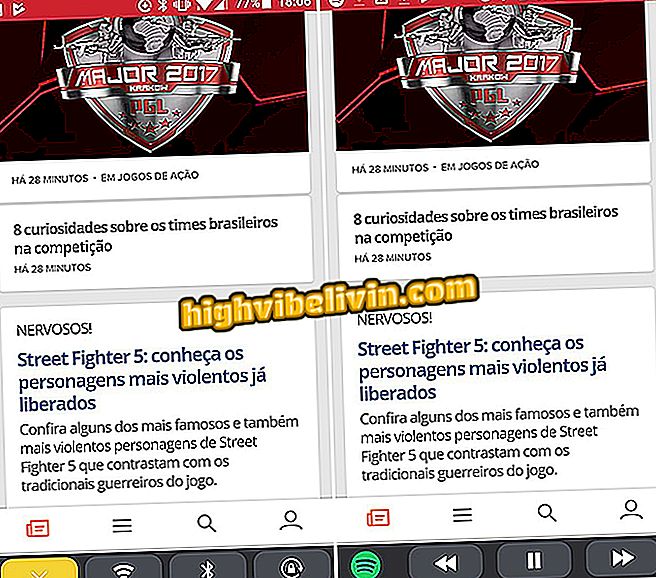How to use the search for GIFs and images in Telegram
The Telegram has a gallery of GIFs and photos integrated to the messenger, thus its main competitor WhatsApp. The feature makes it easy to find and send animations in conversations, while not using other applications. The images are from Giphy, one of the largest GIF repositories on the market. The site is already used in other famous apps, such as Facebook and Messenger.
Check out the following tutorial on how to search for still images and GIFs using Telegram on iPhone (iOS). The step by step is the same for users of devices with the Android system, Google.

Learn how to use Telegram's integrated photo and GIF search
Telegram comes out with seven features that WhatsApp is left with
Step 1. Open the conversation with a friend or group and touch the paper clip icon to the left of the message field. Then select the "Photo or Video" option.

Access image sharing options on the Telegram
Step 2. Touch the magnifying glass in the upper right corner of the screen. Now you can use the search field to find a photo or GIF. Use the tabs to choose the type of content you want. You can select multiple pictures at once and touch "Send" in the lower right corner of the screen.

Using the Telegram Photo Search and GIFs
Step 3. If you want to preview the animation before sending, touch it to open it. In this case, you can also add a caption to the image before sending it. To do so, select "Add caption ...". When done, touch the blue button in the lower right corner of the screen to send the photo or GIF.

Sending GIF in the Telegram
Enjoy the tips to find photos and GIFs easily to share with your friends on the Telegram.
Telegram vs WhatsApp: Which one was better after the update? You can not reply to this topic