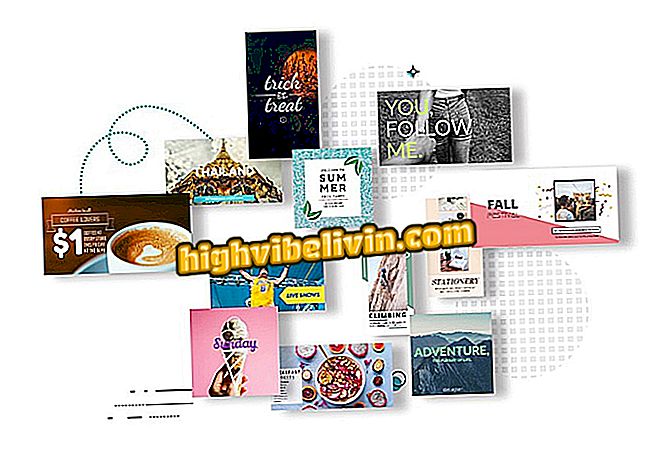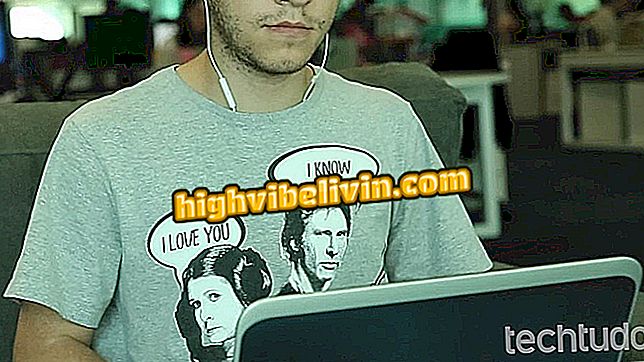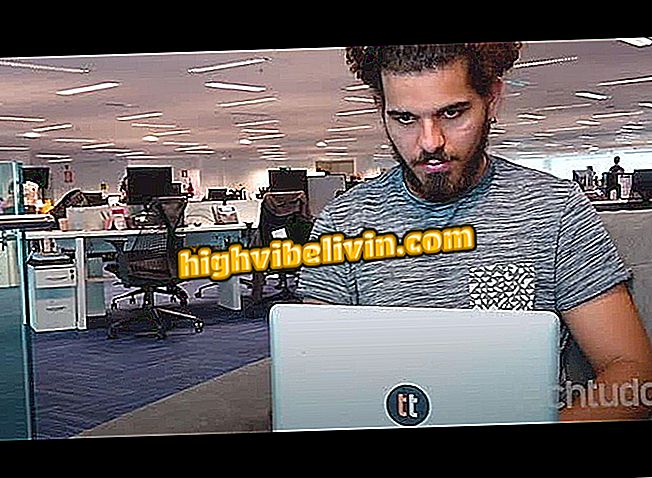Improving the sound of the headset with the Sonarworks True-Fi app
Sonarworks True-Fi promises to spark the interest of any music lover: the app ensures the delivery of studio-quality sound on regular headphones. Already known in its desktop version, the program has just arrived for Android and iPhone (iOS) phones and can be used for free while it is in testing phase. Then you will be charged $ 3.99 per month (about $ 15 in direct conversion). Currently, there are almost 300 heaphones supported, including wired and wireless devices from brands such as JBL, Sony, AKG, Apple and Samsung, among others.
The audio result is obtained thanks to the Sonarworks database, which brings together the acoustic properties of the most popular headphones on the market. With this information, the application can calibrate the compatible models to make them emit ultradefinition sound. Here's how to use True-Fi and listen to your favorite tunes the way the artists recorded. The procedure was performed on Google's operating system, but the tips also work for Apple devices.
JBL's 'darling' phone has a lower price; see all

Sonarworks True-Fi App Leaves Your Studio-Grade Headset
Want to buy cell phone, TV and other discount products? Know the Compare
Step 1. Install the Sonarworks True-Fi app. When opening the tool, press the "Let's go" button on the home screen. Then search for the headset manufacturer and tap on it to view the models. You can also locate your device by the search field at the top of the screen;

Access the list of manufacturers with Sonarworks True-Fi compatible headsets
Step 2. Select the model of your headphone by touching it. The app will display a photo of the device to confirm that it is the correct model. Press the "Yes!" Button. ("Yes!"), If the picture shows the device you have. Otherwise, the app still does not support your model;

Choose and confirm the headphone model in the Sonarworks True-Fi app
Step 3. True-Fi will open the sound customization screen, a feature that applies adjustments based on the user's age and gender. Fill in the information, then press "Apply". Following, the app will offer the promotion that grants a Sennheiser HD 600 calibrated handset to those who sign up for the newsletter by January 31. Enter e-mail if you are interested in attending, or tap "No, thanks" to decline the offer;

View sound customization and sign up for the Sonarworks True-Fi app promotion
Step 4. In this way, True-Fi is now ready for use. It can fetch songs saved on your phone or run by Spotify. For this tutorial, we chose the first option, accessible through the "Media Library" menu. Then enter the desired menu (in this example, select "Songs");

Choose the source of songs that will run with Sonarworks True-Fi app technology
Step 5. Press the play button to play all the songs listed or tap a specific one to play it. The "Enabled" label indicates that sound enhancement technology is enabled. If you do not like the result and want to change some aspect of the sound, touch "Customize" to make manual adjustments;

Enable sound enhancement technology with the Sonarworks True-Fi app
Step 6. In the customize screen, you can disable or change the age adjustment levels, change the reference age, change the genre, and control or disable bass boost . For the application system to save preferences, simply return to the previous screen.

Manually customize the sound in the Sonarworks True-Fi app
Ready. Enjoy the tips and experience listening to music on your earpiece with the Sonarworks True-Fi app.
What is the headset good for general use? Find out in the Forum.

Best services for listening to music online and offline