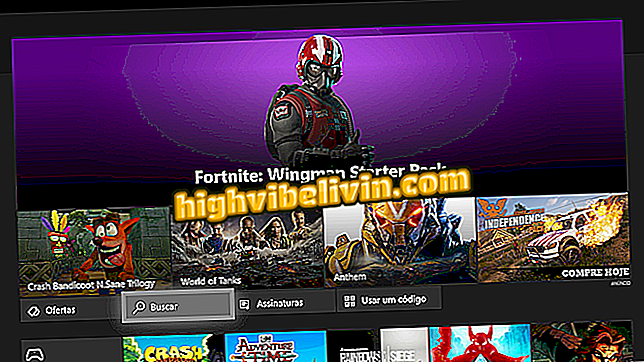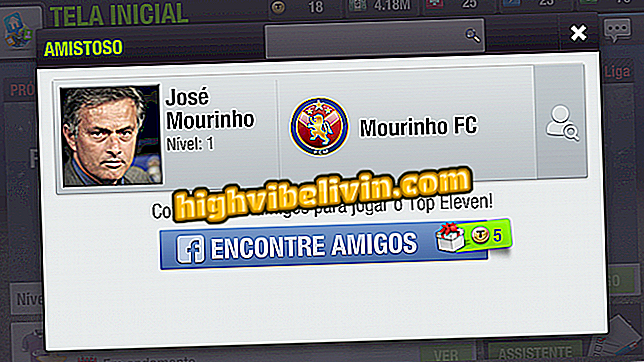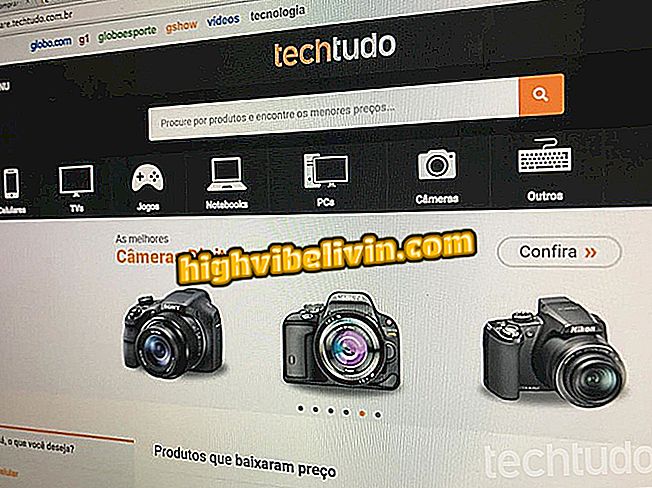Learn five tricks to dominate Facebook and Messenger Stories
The Facebook and Messenger stories have several shortcuts that make it easy to navigate between pictures posted by your friends. However, these shortcuts work by means of hidden gestures while displaying photos and videos. With a few taps, you can move forward and back through a story, see the image longer, leave, or skip photos and videos of a specific friend.
Here's a compilation of tips and tricks for dominating Facebook Stories and Messenger My Day. It's worth noting that although the illustrations have been made in the main social network app, the tips also apply to stories posted on the messenger, both on the iPhone (iOS) and Google's Android system.

Facebook Messenger: How to use the My Day feature
Facebook vs Snapchat: a summary of the war between Stories and Snaps
Advance photos and videos
In a very long story, you do not need to see all the images and videos until the end. Just tap on the right edge of the screen to advance to the next one. That way, you can quickly see the stories of all your friends.

Tap on the right side to advance to the next photo
Go back to the previous story
If you went through an image and would like to see it again, it is not necessary to view all the stories again until you get the picture you want to see. You can simply tap on the left side of the screen to go back to the previous photo or video.

Tap on the left side to return to the previous image
See the story longer
All the images your friends post in the story are on the screen for a few seconds. However, a simple trick lets you view the photo for unlimited time. All you have to do is touch the desired photo or video and keep your finger pressed. The timer will then be paused and the image will remain highlighted until you release your finger.

Hold your finger on the screen to see the image longer
Stopping stories
If you have a few friends who post lots of photos and videos in the stories, it may take several minutes to view all the stories. However, if for some reason you want to quit, simply slide the screen down to go back to the Facebook app

Swipe down to exit stories
Skip the stories of a friend
To skip just the stories of a specific friend, you can tap on the screen and slide your finger to the left. This will display the photos and videos of the next person.

Slide the screen to the side to skip a friend's stories
Enjoy the tips and tricks to master the use of Facebook and Facebook Messenger stories.
How to stay offline on Facebook Messenger? Discover in the Forum.