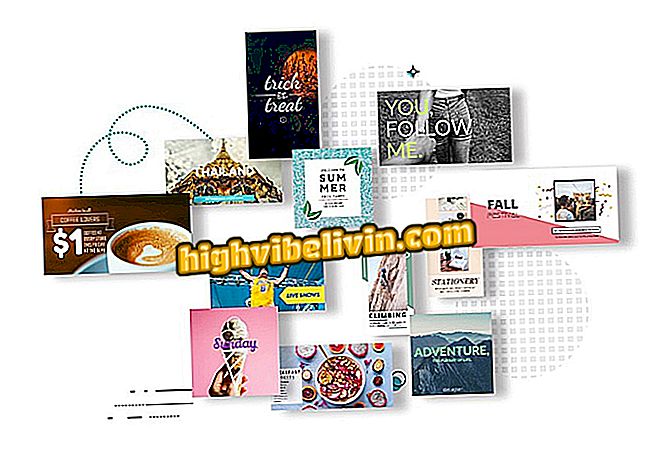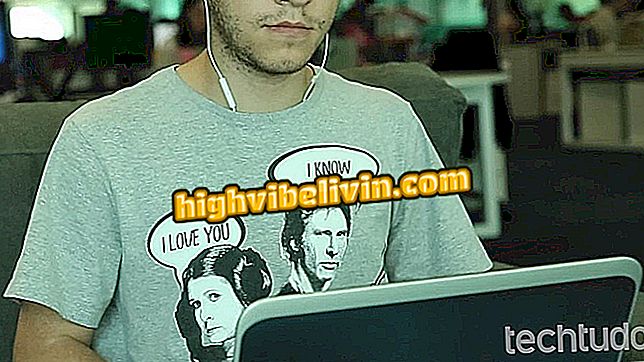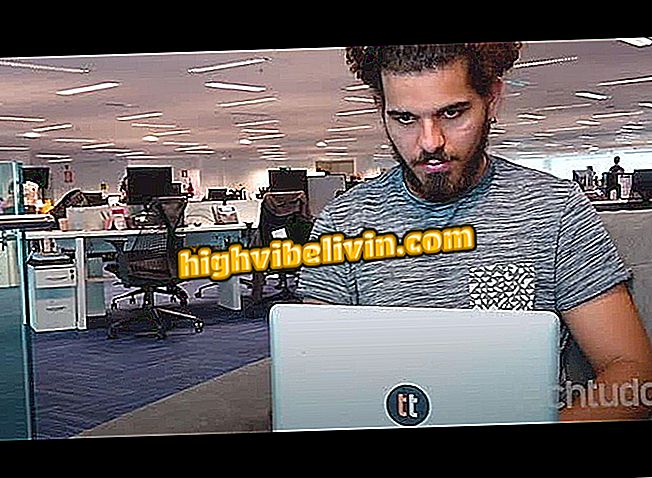Notebook does not detect the battery? Learn how to solve the problem
When the notebook does not detect the battery, it can only be used if plugged in - which should make it useless as a portable device. The problem can have several causes, but the most common is that the battery needs to undergo a physical reset, a procedure that consists of eliminating the electric charge of the capacitors.
The method for performing the resetting tends to be the same on all manufacturers and should not vary according to the operating system. See the tutorial below for a step-by-step guide on how to fix this error and have your laptop re-identify the battery.
Laptop battery runs out fast? Here's how to spot the problem

Learn how to solve a battery problem not detected on the notebook.
Step 1. Disconnect all devices from the notebook, including the charger. This will cause the laptop to shut down;

Disconnecting the notebook charger
Step 2. Remove the battery from the notebook. The procedure varies by brand and model, but there is usually a safety lock indicated by a padlock, which must be in the open position, and another key for complete battery release;

Removing the notebook battery
Step 3. Press the on / off button for about 30 seconds to remove the residual electric charge from the capacitors. It is this procedure that performs the physical reset of the battery;

Notebook power button pressed for 30 seconds
Step 4. Insert the battery again and set the release switch to the locked position;

Locking the battery release key after insertion into the notebook
Step 5. Connect the charger to the notebook and then press the button to turn it on;

Notebook being reconnected after physical reset of the battery
Step 6. Wait for Windows to start up. When the system is started, touch the battery icon and see that the part is now detected.

Notebook battery detected after physical reset
In the following video, also see how to solve problems on the notebook keyboard.

Notebook: Tips for solving key keyboard problems
What is the best way to use the notebook battery? Learn in the Forum