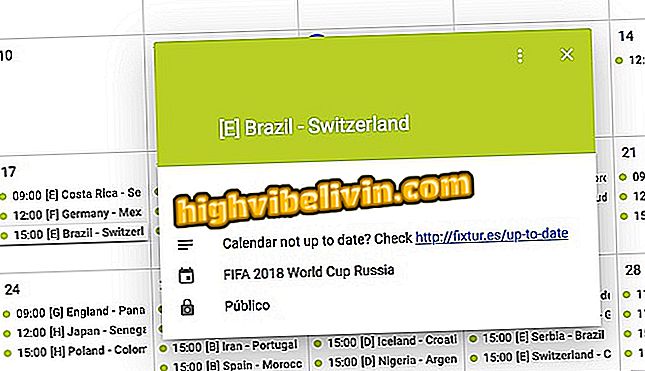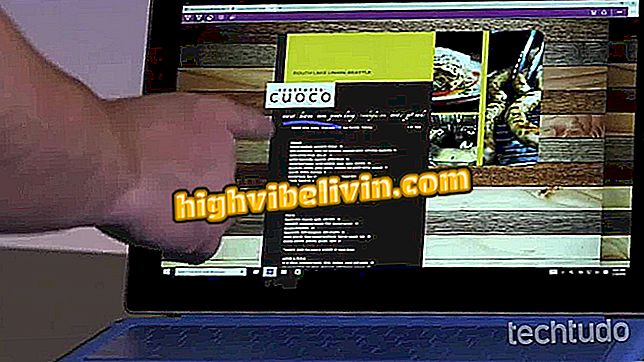Preventing online testing from using personal data on Facebook
The online tests are fun and show "what celebrity you look like" and even your "soul mate", but experts have warned that these apps could jeopardize your privacy. The sites require login with the Facebook account and are added as "applications" in your social network. By accepting the terms of use - most of the time without reading - the user allows access to profile data in addition to public information, such as e-mail, friends list, photos and even tanned.
Facebook makes new test with related articles against false news
In some cases, the user lets the site post the test result or quiz to friends in their own feed without their noticing. This can be prevented at the time of the test. The user only needs to edit the privacy of sharing this information leaving only the required item to get the result - which is the profile's public information, such as name and photo.

Find out how to prevent test sites from saving information from your Facebook profile
App: Get tech tips and news on your phone
By the computer
Step 1. Access the site with the test. The most practical way to get the result is by using the Facebook account. For this, the site displays a "Connect to Facebook" button. Click on it (if the page is trustworthy) and continue your test;

Access the test you want to do on your computer and log in with Facebook
Step 2. This is where you need to be aware. Note that a screen will be displayed to allow the profile to be used. Before continuing click on "Edit this";

Edit the information that the site collects from your Facebook profile
Step 3. Uncheck all items you do not want to share with the testing site to maintain your privacy, such as "friends list" and "email address." Keep only the "Public profile" that is required to see the test result. Confirm in "Continue as ...";

Uncheck non-mandatory information and continue
Step 4. Finally, if you want to have even more privacy control in your profile, limit who can see possible online "I-Only" test posts. Confirm with "Ok". Ready. Now the site will only have access to your public profile and the posts will be private on Facebook.

Limit the viewing of test posts to private on Facebook
Already added the test site on your Facebook?
Step 1. If you have already granted access to the data and allowed the app to post on your behalf, you should know that you can cancel the Facebook permission. Click the "menu" icon indicated by an arrow at the top right of the screen, and then select "Settings". Then click "Applications" in the menu on the left side. Find the name of the test site in the list and click it;

Access your Facebook application settings
Step 2. Next, uncheck the information you do not want to provide, such as "friends list, " email, and photos. Take the opportunity to change the privacy of those who see possible posts at the top of the screen by selecting "Only me" for private;

Remove any extra items the site collects from your Facebook profile
Step 3. Finally, scroll down the screen and find the category "This application can" and uncheck the "Publication" item. So the site will not be able to post test results on your behalf using your Facebook profile. Confirm with "Save".

Do not allow the site to post on your Facebook
By cellphone
Step 1. Access the online test site through the mobile browser. After pressing the "Connect to Facebook" button note that a permission screen will be displayed to continue. Touch the "Edit this" item;

Edit the information that the site collects from your Facebook by mobile phone
Step 2. Next, to protect your data, uncheck all items except the "Public Profile" (required). Please confirm "Continue". If you do not want your friends to see potential test shares, limit the view to "Only me" and confirm "Ok." Okay, now the site will only have the basics of your information and you can see the results of the tests. If you like, change your privacy to "Friends" so your contacts can see the result.

Remove private information and limit cell site testing posts
Facebook does not open on my PC: what to do? Check out the.