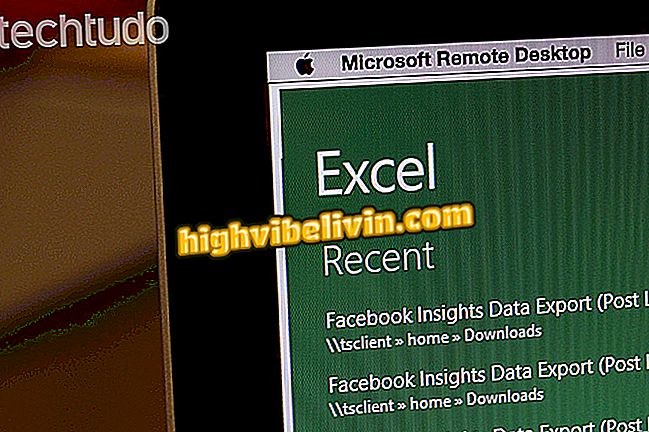Archive all conversations in WhatsApp at once
WhatsApp Beta for Android has won an option that allows you to select all conversations at once. This makes it easy to perform bulk actions, such as archiving all messages or marking everything as read. Before, to do the same, it was necessary to select item by item, which could take a lot of time depending on the amount of conversations.
Check out the next step, how to use the novelty. Remember that the function is part of WhatsApp Beta version 2.18.160 - to install it, you need to participate in the messenger testing program. The procedure was performed on a Motorola E4 Moto.
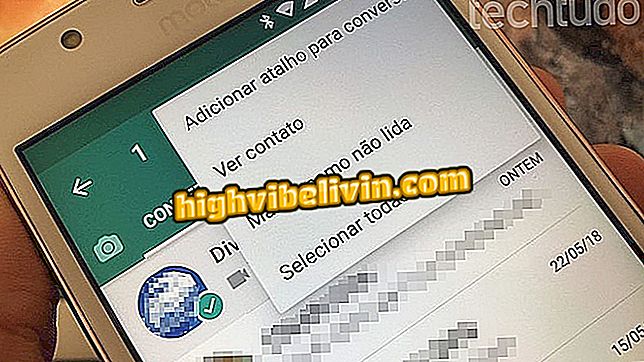
Option allows you to select all the conversations at once
What is GDPR? Understand what changes for you with the new law
Step 1. Open WhatsApp and select any conversation. To do this, just hold it down for a few moments. Now touch the button located in the upper right corner of the screen. The "Select all" option is the last one in the list.
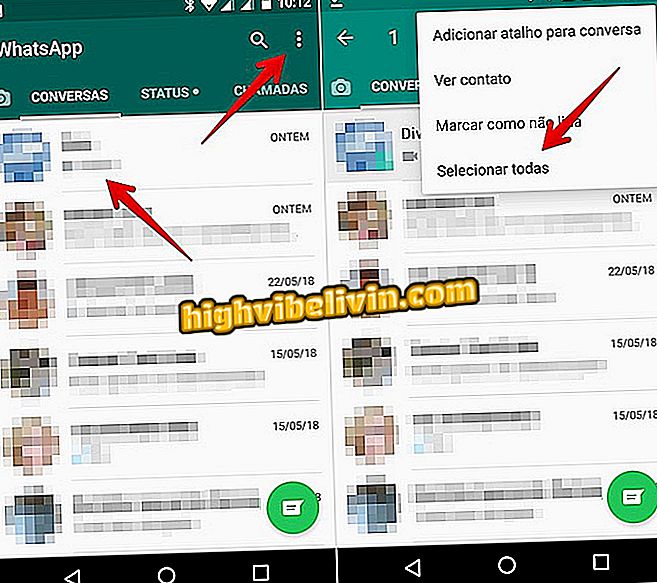
Selecting all conversations
Step 2. With all of the conversations you select, you can perform some mass actions - such as archiving or muting everything. If there are unread messages, you can mark everything as read by touching the button in the upper right corner of the screen and then in "Mark as read."
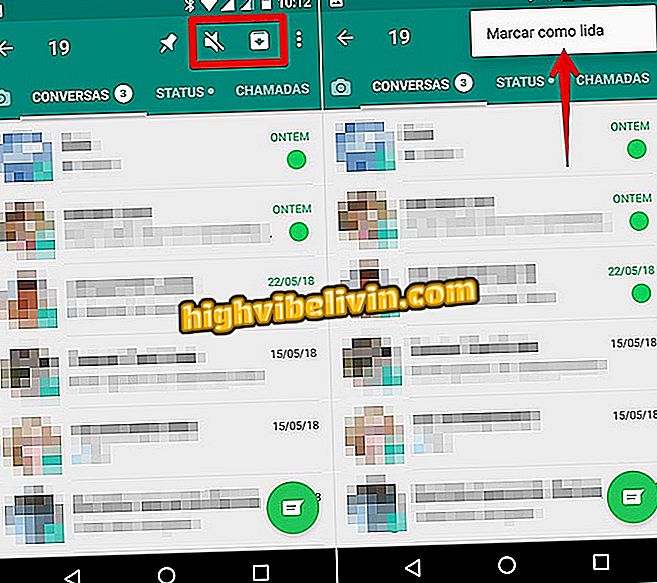
Applying Mass Actions
Ready! Enjoy the tips for mass action on WhatsApp for Android.

How to make print from whole conversations in WhatsApp
With information: WABetaInfo .
WhatsApp: What function is still missing in the app? Leave a Reply