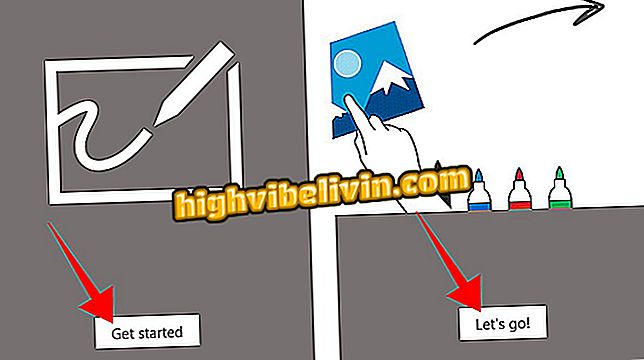Forza Horizon 4: how to tuning and customize your cars in the game
Forza Horizon 4 is now available for Xbox One and Windows 10, and features a robust vehicle customization and tuning system, which allows players to build cars of their own, including visual and performance. Still have not used the option to customize your favorite machines in the game? Check out the guide.
Read the full Forza Horizon 4 review on
Step 1. Go to the Horizon central (white H icon positioned in the middle of the map) and access the workshop;
Want to buy discount consoles, games and other products? Know the Compare

Forza Horizon 4: how to tuning and customize your cars in the game
Step 2. Select "Enhancements and Tuning" and click "Custom Enhancement" to add new parts to your car;

Choose custom enhancements on Forza Horizon 4
Step 3. Among the available parts are tires, airfoils, and engine parts, which cost play money, and can greatly improve the performance of the car;

Add tires, airfoils and other parts to your cars on the Forza Horizon 4
Step 4. A good option for those who understand less about cars is the "Find Tuning" tool, which offers a variety of settings developed by other players for that vehicle, which can be applied with just one click;

You can also use other player settings on the Forza Horizon 4
Step 5. In the "Tuning" menu (bottom right), you can make fine adjustments to various settings of your car, ranging from tire pressure, balance and suspension rigidity. Read the information on the right side of the screen to see how it will affect your car;

Make fine adjustments to tuning your cars in Forza Horizon 4
Step 6. Back to the main Workshop menu (see the first image), click on Design & Painting to customize the look of your car. Choose "Find New Designs" to check out a list of paintings created by the game community that you can use in your car;

Choose Community Paintings for Your Car at Forza Horizon 4
Step 7. If you want a more exclusive look, click on "Apply vinyls and stickers" and use the wide variety of patterns, icons, banners and logos available to paint your car. You can create numerous layers and overlays;

Create stickers for your cars using icons, patterns and logos on the Forza Horizon 4
Step 8. Another option is to use the various smooth colors or textures to give a different face to your car;

You can also paint cars with hundreds of color and textures options on the Forza Horizon 4
Step 9. Finally, Forza Horizon 4 also allows players to create custom boards for their cars, up to six characters.

Customize the license plates of your cars in Forza Horizon 4