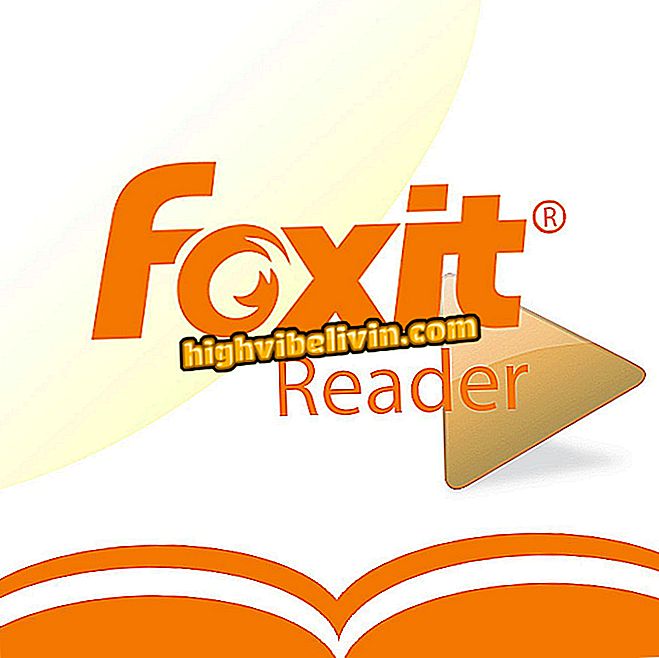Google Maps: Find Accessible Public Transportation Options
The Google Maps app lets users create accessible public transport routes. The feature, which is initially only available on iPhone and iPad (iOS) app, is ideal for people who want to find the best route for wheelchair users and people with mobility difficulties.
According to Google, the resource can be used in some Brazilian cities, among them São Paulo, Rio de Janeiro, Brasilia and Curitiba. In addition, the platform emphasizes that the results may not reflect the actual conditions of the course at the time. Check out the following tutorial on how to create accessible public transport routes with Google Maps.

Tutorial shows you how to find accessible routes on public transport using the Google Maps app
Google Maps: how to notify if a street is with wrong information
Step 1. Open the application and touch the arrow icon in the upper right corner of the screen. Then the tool for creating a route will start with your location marked as a start. To proceed, touch "Choose destination."

Path to start setting up a route in the Maps application
Step 2. Enter the name of the destination location and tap on the corresponding search result. Select the option for public transit route, which is represented by an icon of a train. Then touch "Options".

Option to add a destination and see filter options for a route in the Maps application
Step 3. Check the "Accessibility" option and select the arrow icon in the upper left corner of the screen. Back in the course window, touch one of the options offered by the application, as shown in the image below.

Options to filter the accessibility path and view information about the route in the Maps application
Step 4. At this point, the route will be described with the accessibility routes.

Path map with accessibility displayed in the Maps application
Take the hint to avoid inconveniences when going out in the city in search of paths with accessibility.
What is the best competing app from Waze and Google Maps? Comment on the.

Little Known Google Maps Functions