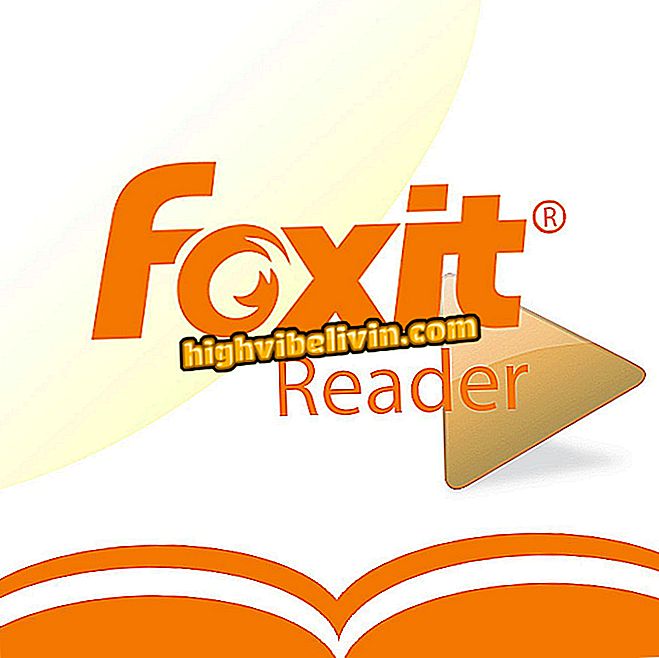Google Translate: Chrome extension translates words with a click
Google Translate has an online version on the web, a mobile app, and a third option to help with quick translations: an extension for Google Chrome. The official plugin of the tool allows you to get the definition of words and phrases in other languages quickly without having to access the website of the service. In addition, the extension is able to translate entire pages of the Internet, obtaining versions in Portuguese of addresses originally made available in other languages. Here's how to explore Google translator functions in plug-in form.
Four ways to use Google Translate to translate an entire website

Google Translate has extension for Chrome; see how to use
Translating entire pages
Step 1. Download and install the Google Translate extension for the Google Chrome browser.
Step 2. When accessing a page in a foreign language, click the extension to open the main Translator window. Then select "Translate this page". Wait a few seconds to see the entire website translated.
Use the Google Translate extension to translate whole pages
Step 3. Use the menu at the top of the screen to switch between the translated and original versions of the page.
Switch between the original and translated versions of the page with the Google Translate extension
Step 4. Hover over a translated excerpt to get a balloon with the original text for reference.

Check the original text, before translation into the Google Translate extension
Step 5. Use the Google Translate menu to change the page language to one of the dozens of options available on the platform, including English to Portuguese and other combinations with Spanish and more languages.

Choose other languages for translation in the Google Translate extension
Translating words and snippets
If you do not want to translate a whole page, but only small sections individually, this extension can also help. Mark a text to translate and tap the Translator icon to get the Portuguese version or the language of your choice.

Translate excerpts from a text in the browser with the Google Translate extension
Setting the Default Language
Google Translate is automatically configuring with the computer language, but you can change the setting.
Step 1. Right-click the extension icon and select "Options".

Access settings for Google Translate extension
Step 2. In "My Preferred Language", switch from Portuguese to the desired language. At the end, click "Save".

Choose a new default language for Google Translate
What is the best free translator? You can not reply to this topic