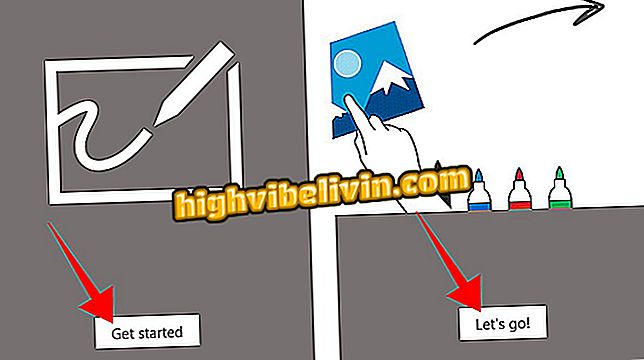How to add a location to the iPhone Maps app
Apple Maps, a native iOS map application, allows users to report locations that are missing from the service. Similar to features found in Google Maps and Waze, this feature is ideal for people who want their property to appear on the map. In addition, the tool can help anyone who wants to have their city mapped with sights, shops, restaurants and other important sites.
The feature is available in native iPhone and iPad versions of the native app. To learn how to report missing places on Apple Maps, check out the next step.

Tutorial Teaching Adding Missing Places on Apple Maps
iPhone has practical option to ask Uber direct in Apple Maps
Step 1. Open Apple Maps and tap the "i" icon to view application options. Then go to "Add a Place".

Action to access the option to include locations in Apple Maps
Step 2. Under "Report a missing location, " choose "Company or Landmark." This option is indicated to insert classified places, such as bars restaurants and other enterprises. On the next page, set the location name and tap "Next."

Action to set the name of a missing location on Apple Maps
Step 3. Set the location category and, in the next window, enter data such as site, phone, street, and neighborhood. Scroll to the bottom to see more details.

Option to enter details about a missing location on Apple Maps
Step 4. You can still enter optional information and add a photo of the location. To finish the procedure, touch the "Send" option. Once this is done, a message will indicate that Apple will analyze your suggestion for location.

Option to save a missing location on Apple Maps
After reviewing your suggestion, and if everything is within the guidelines of the service, the location indicated by you will be included on the map.
What is the best GPS for mobile? You can not reply to this topic