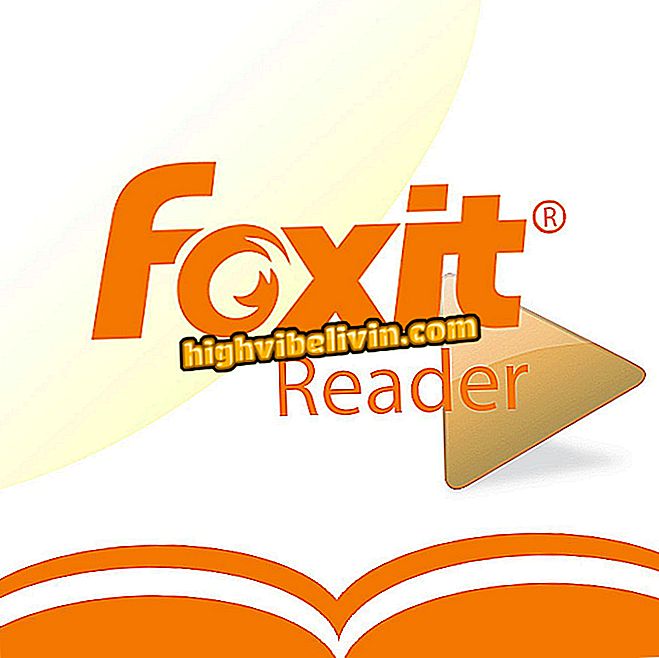How to delete a stolen or lost iPhone
IPhone can be managed remotely by iCloud. Over there, using the PC or other device with iOS, the user can access their calendar, photos, notes, contacts and track the phone. In addition to discovering the last known location of the smartphone, you can erase the contents of the device. The feature is useful for anyone who has lost or had their phone stolen and wants to prevent unauthorized persons from accessing their personal data.
Check out, in the following tutorial, how to delete all of Apple's mobile content remotely. The procedure was performed on an iPhone 6S with iOS 11, but the tips are valid for any model of the company's smartphone.

Learn how to use iCloud to remotely delete iPhone content
iPhone stolen: criminals apply scams to get Apple ID of victim
Step 1. Go to the iCloud website ( icloud.com ) and log in to your Apple account (also called Apple ID). It is important to use the same account that is logged on the iPhone. Then click "Search for iPhone".

Open the iCloud online crawler
Step 2. If your account is protected with two-factor authentication and you do not have the phone to verify your identity, click "Search My iPhone" at the bottom of the confirmation page.

Accessing the feature via the 2-step authentication screen on iCloud
Step 3. Now at the top of the page, go to "All devices" and in the list that appears, click on the name of the device you want to delete.

Select the device to be deleted on iCloud
Step 4. The last known location of your cell phone will be displayed on the map. In the menu on the right, click "Delete iPhone".

Deleting iPhone remotely
Step 5. Finally, confirm by clicking "Delete". Remember that the command will only run when the phone connects to the Internet. Note that by doing this, your phone can no longer be tracked, but will remain locked on iCloud and can not be used by anyone without your password.

Confirm that you want to delete the iPhone
Enjoy the tips to remotely wipe a lost or stolen iPhone.
How to recover iPhone without the iCloud password? You can not reply to this topic