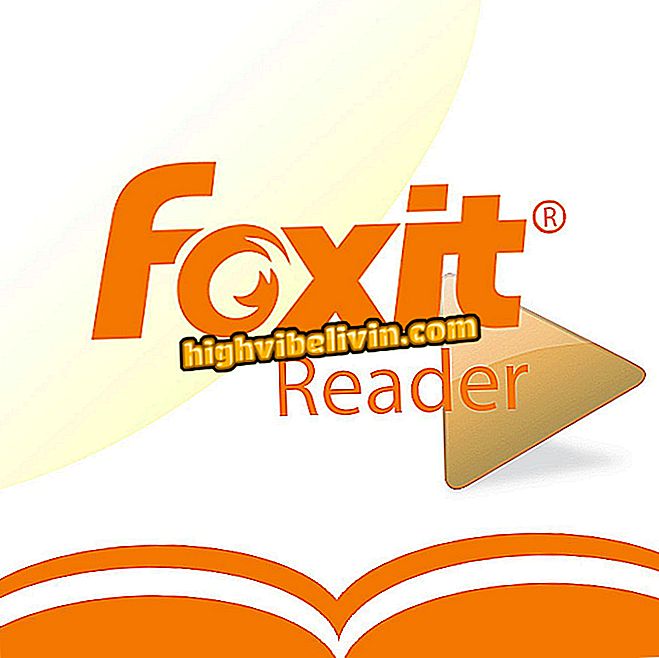How to download the beta of the Gwent card game on PS4, Xbox One and PC
Gwent is a free game based on the card game of the same name as The Witcher 3: Wild Hunt, which won a title of its own after being quite popular in the wizard Geralt's adventure. Currently in open beta for the public, Gwent can be played on the PlayStation 4 and Xbox One, plus a PC version attached to the digital store GoodOldGames, or just GOG. Check out how to download it on each platform.
We tested Gwent: card game arrives in Portuguese and with strategic duels
Like many successful card games, Gwent is simple to play and difficult to master, with plenty of room for skill, strategy and twists. Your goal is to have in the field cards whose sum exceeds numerically those of your opponent but the board is divided into three areas and your opponent can attack your cards and even deal more magic damage if all the cards are in the same area.

Check out how to download the beta of Gwent, free game from the universe of The Witcher 3: Wild Hunt
App: Get the best tips and latest news on your phone
Minimum requirements
- System: Windows 7, 8, 8.1 or 10 (64 bit)
- Processor: Intel Celeron G1820 or AMD A4-7300
- Memory RAM: 2 GB
- Video Card: NVIDIA GeForce GT 710, GeForce GT 7900 or AMD Radeon R5 330, Radeon HD 4650
Recommended setting
- System: Windows 7, 8, 8.1 or 10 (64 bit)
- Processor: Intel Core i3 6100 or AMD FX-6300
- Memory RAM: 4 GB
- Video Card: NVIDIA GeForce GTX 660 or AMD Radeon R7 265
How to download to PC
Step 1. Access Gwent's homepage at the GOG.com digital store;
Step 2. Select "Play Free" on the right side of the screen and wait for a new page to load;

Create an account or sign in with your GOG account to join the Gwent beta
Step 3. On this page, create a registration at the GOG digital store or click "I already have an account" and log in;

After downloading the two files open setup_gwent to start installing Gwent on your PC
Step 4. You will be directed to the Gwent beta site, which will download two files to your computer. Click on the "setup_gwent" file to install GOG Galaxy and Gwent game beta;

Wait for GOG Galaxy to download Gwent data
Step 5. With GOG Galaxy installed, wait until the Gwent download is completed;

When the Gwent installation is finished, just click on Play
Step 6. Ready! Now just click on "Play" to start enjoying the beta.
How to download on PlayStation 4
Step 1. Use the PlayStation Store search or go to the Gwent store page;
Step 2. Select "Add to Cart" on the left side of the screen and complete the "purchase" to finalize the process;
Step 3. Once the purchase is complete, download the game directly to your PlayStation 4.
How to download on Xbox One
Step 1. Use the Microsoft Store Search or go to the Gwent Store page through;
now "at the Microsoft Store to acquire Gwent's beta for its Xbox OneStep 2. Select "Download Now" on the right side of the game cover and complete the purchase to finalize the process;
Step 3. Once finished, download the game directly to your Xbox One.
What do you think of The Witcher 3: Wild Hunt? Comment on the.