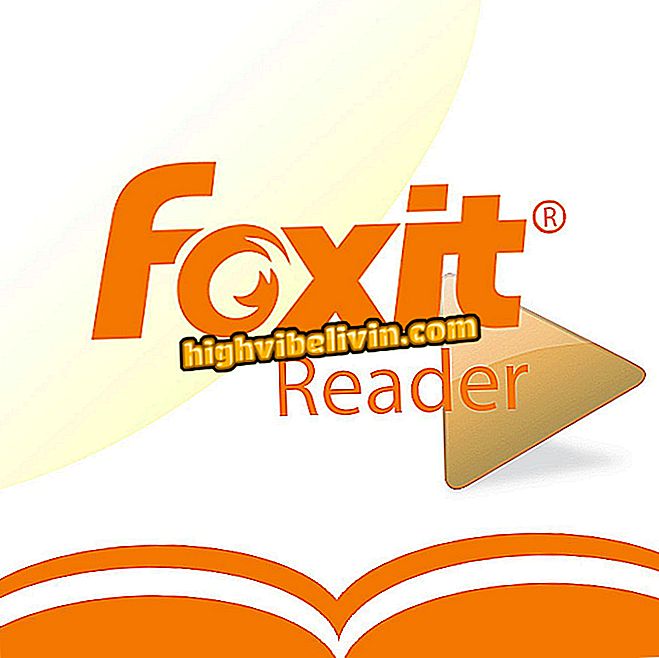How to Restart MotoG
It is possible to restart the Moto G with a very simple step-by-step. The procedure is useful for cases of slowness, fixing minor bugs in the system or even for situations where the Motorola cell phone freezes and does not respond to any commands.
In the following tutorial, learn how to restart your MotoG. The procedure preserves all files in the phone memory and is valid for all generations and versions of the device - from the first Moto G to the Moto G6, including the Moto G6 Play variants and Moto G6 Plus.
Want to buy Moto G discount? Know the Compare

Tutorial shows how to restart the Moto G
How to restart the Moto G (all generations)
Step 1. To restart your MotoG, press and hold the power button on the side of the smartphone.

First, press the power button on the side of the device
Step 2. After a few seconds pressing the button, press the "Reset" option.
How to force the reboot in MotoG (all generations)
If the device is locked and does not respond to the commands described above, the user must force the reset by following the procedure below.
Step 1. On the side of your MotoG, locate and hold the volume up button. Immediately afterwards, also press the smartphone on / off key. Keep both buttons pressed until the unit turns off - which can take from 10 to 20 seconds.

Force the reset by pressing both buttons until the unit turns off
Ready! If the procedure works, the device will reboot itself, keeping all user data, applications and files.

Review of Moto G6: check out our full review
Which smartphone intermediary has the best camera? Leave a Reply