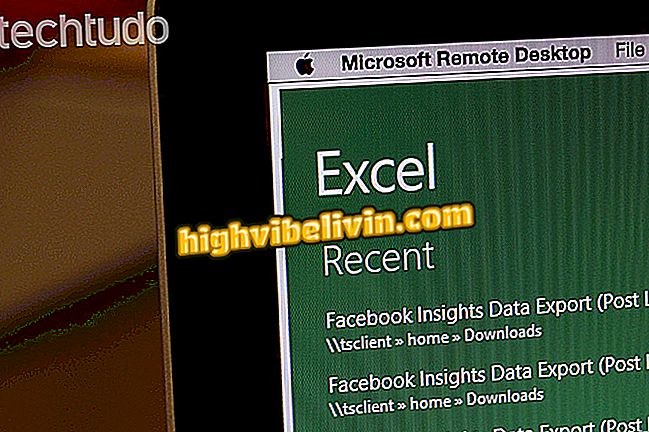How to use the new effects of Superzoom on Instagram
Instagram has released for all users new filters with Superzoom themed effects in Stories. Available in the iPhone app (iOS) and Android phones, the feature now features ten effects, each with a specific soundtrack and filter for video scenes. Superzoom lets users create short videos with close-up effects and soundtracks that make the scenes more fun.
READ: Instagram: see the 'trick' of celebrities to succeed
To use the new effects of Superzoom mode, make sure you have the latest version of Instagram on your device. All features of the function are available for both the rear camera and the front of the phone. Check out what the effects are and how to use them in Instagram Stories.

How to use the new Instagram Superzoom effects
Want to buy cell phone, TV and other discount products? Know the Compare
List of super zoom effects
Hearts: Adds heart images and romantic soundtrack to the video. The mode is ideal for creating stories with family and love relationships.

Instagram Stories super zoom heart effect
Paparazzo: simulates a photographic camera of a paparazzo when reproducing several sounds of continuous clicks.

Made paparazo simulates a sequence of photos in Instagram Stories
Fire: effect that adds soundtrack with music in the heavy metal style and animated images of fire flames at the ends of the screen.

Fire simulation as superzoom effect of Instagram Stories
No: add a red denial stamp with dramatic sound to the background in the video.

Superzoom negative effect on Instagram Stories
Sadness: it simulates dry leaves falling on the scene and brings a sad piano theme. In addition, this mode adds a color filter without saturation to compose the mood of sadness of the scene.

Effect that simulates a sad scene in the superzoom of Instagram Stories
Surprise: Inserts fast zoom and cartoon effect by freezing the image.

Simulated Surprise Scene Effect in Instagram Stories super zoom mode
TV show: adds a vignette effect with music that simulates a final scene from a movie or TV series.

Effect simulates final movie scene in super zoom mode of Instagram Stories
Beats: inserts zoom effect and creates a party mood with electronic nightclub music.

Effect with club music in the super zoom mode of Instagram Stories
Dramatic: Adds suspense music and deep zoom to create a tense mood in the video capture scene.

Instagram Stories superzoom mode dramatic scene effect
Back and forth: inserts zoom spring effect and comic sound that simulates a typical situation of old cartoons.

Spring zoom effect in Instagram Stories superzoom mode
How to use the effects of Superzoom
Step 1. Open Instagram and touch the camera icon in the upper left corner of the screen or the "Your story" option. Then select "Superzoom" in the effects options in the lower bar;

Action to start Instagram Stories super zoom mode
Step 2. Select one of the Superzoom effects and touch the white circle icon to record the video;

Action to record a video in Instagram Stories super zoom mode
Step 3. Wait for the video to finish. Note that the effect is added in real time in the scene. This allows you to see the result even before the effect is finally applied to the video. After you finish recording, tap "Your story" to post.

Action to publish a super zoom video on Instagram Stories
Use the new effects to create videos that catch your Instagram friends' attention and drive more audience for your profile.
Instagram no longer enters: what to do? Ask questions in the Forum.